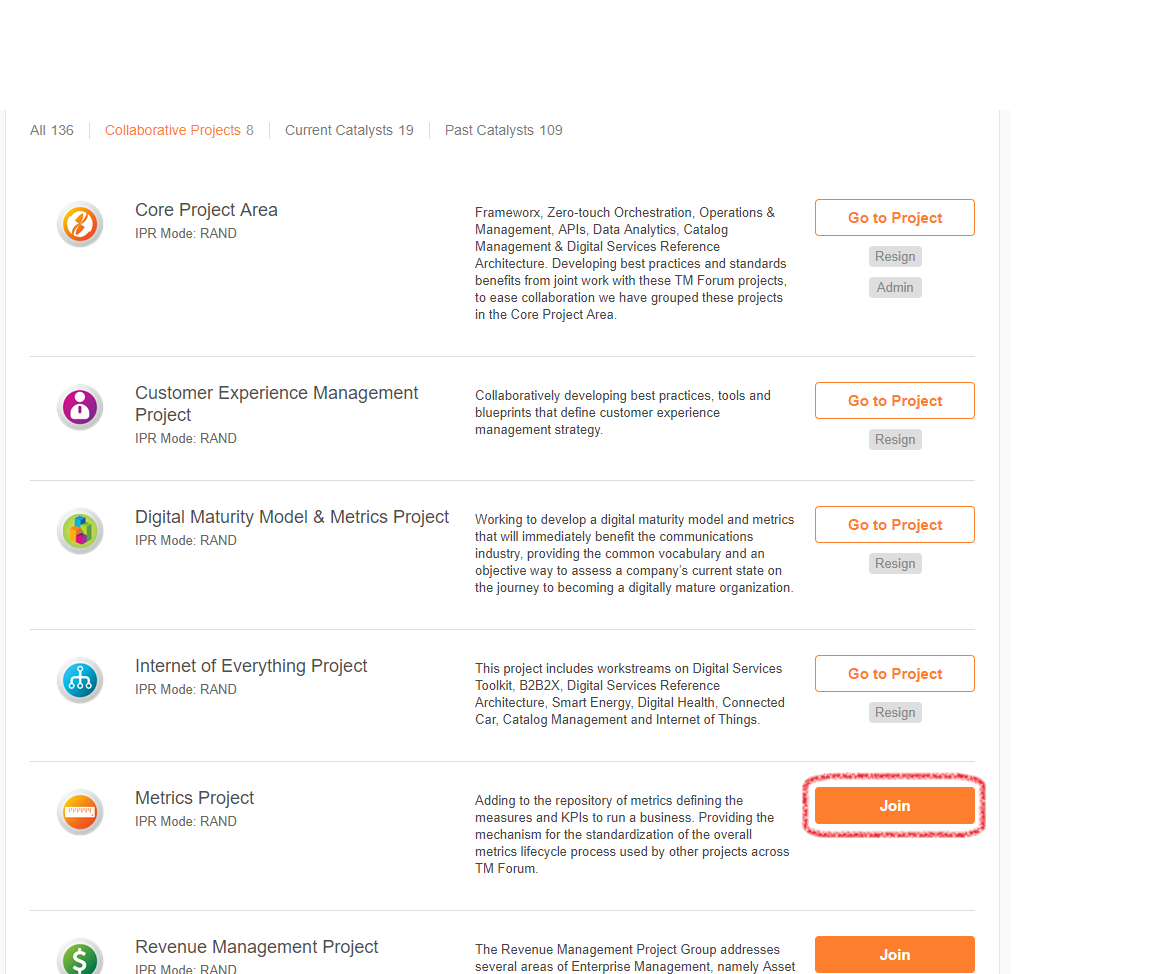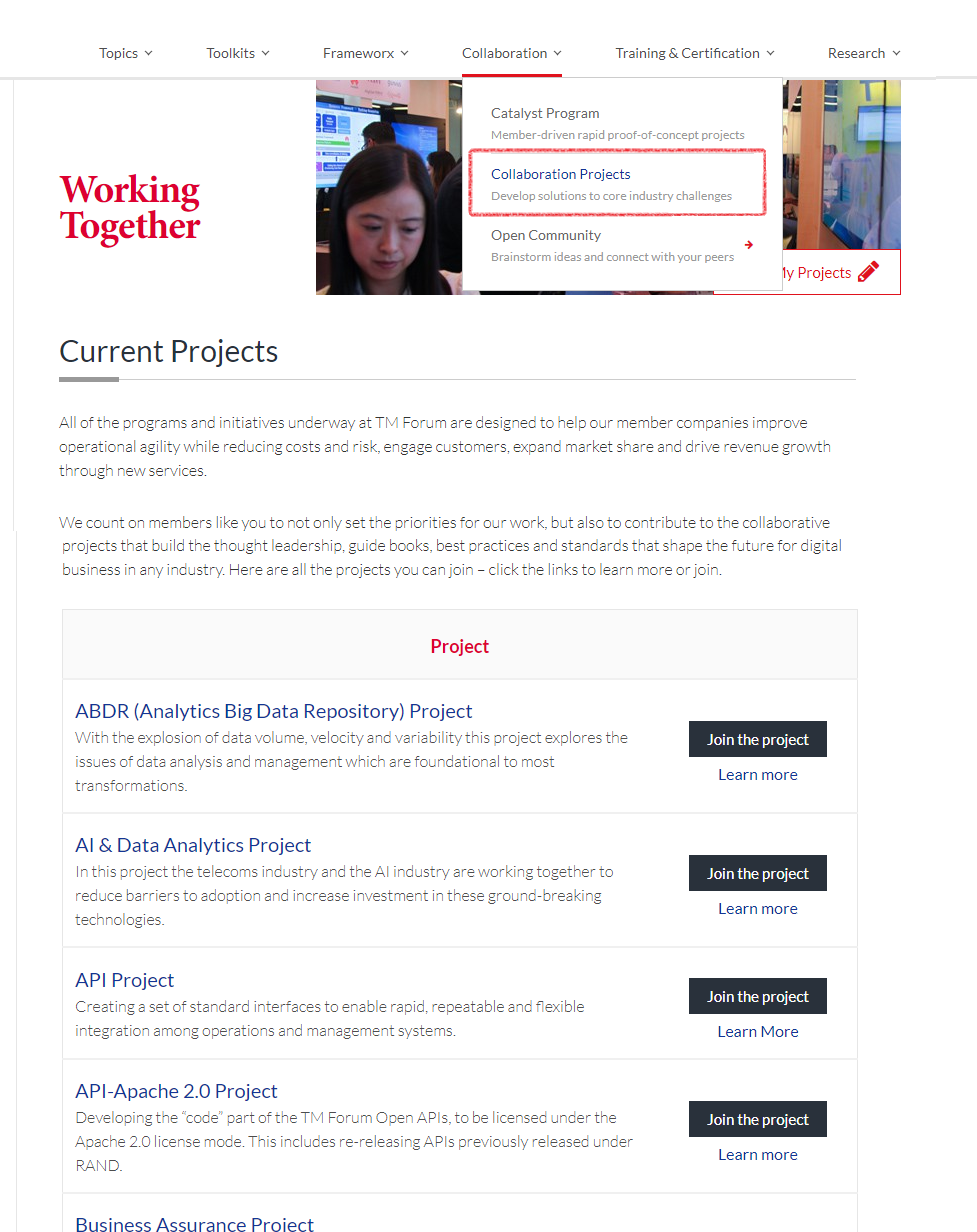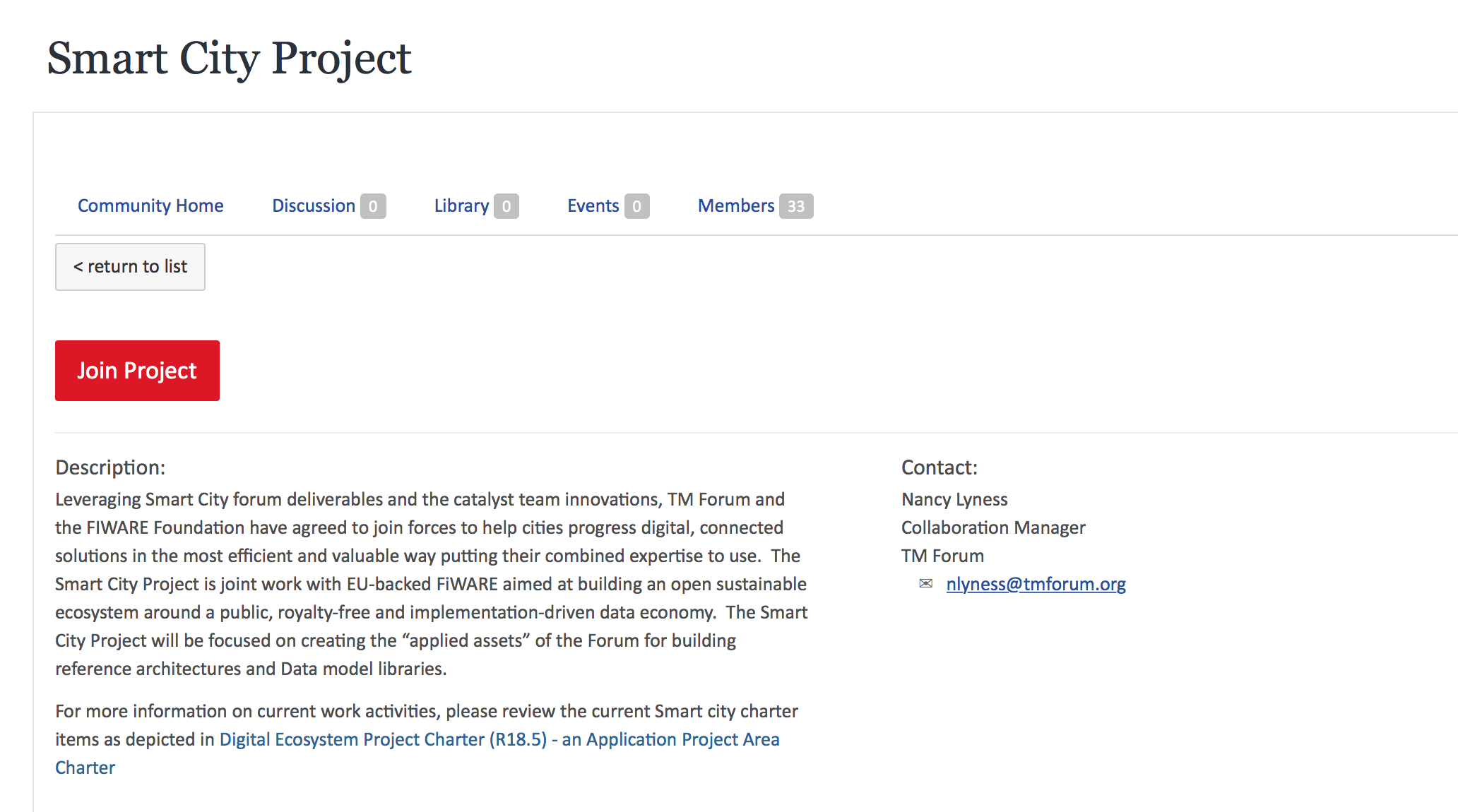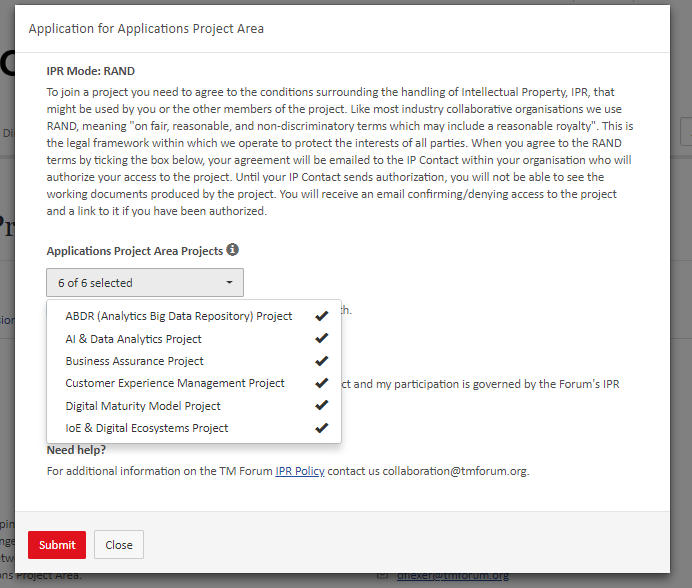To join a TM Forum Development Project follow these simple steps:
- Navigate to www.tmforum.org and log in to your account (or register for an account if you haven't registered as a user on our website).
- Go to : https://www.tmforum.org/collaboration/current-projects/ (Hover over the 'Collaboration' menu option and select 'Collaboration Projects')
- From the left side menu section, select "Join a Project". (If you know which project you'd like to join you can click on the project name in the center list)
- This takes you to the list of current Collaboative Projects where you can click on a project's name to find out more about that project.
- To join a project click the "Join the Project" button next to the Project description. To find out more about a particular project click "Learn more"
- Click the red Click the orange "Join" button
- If you are not logged in to your www.tmforum.org you account you will be prompted to do so - or invited to register if you don't already have an account
- You will then be shown the project joining screen with the IPR declaration.
Tip: Make a note of your company's IPR contact as shown on this screen so that you can contact them if you have any questions
To join the project check the IPR declaration and click the orange "Submit" buttonSelect those projects you would like to engage with. - Depending on your company's preference, either your request to join the project is approved automatically or a request is then routed to your company's IPR contact who will need to give you permission to join the project. In this case, you will receive a copy of this request for your records. Your company's IPR contact has 14 days to process your request, so it can take that long to approve. Please make a note of your company's IPR contact so you can contact them if you need to. You can check the status of any of your project access requests by visiting this page: www.tmforum.org/ipradmin
- Once your IPR contact has approved your access request you will receive an email informing you that you now have access and you go ahead and login to provide a link to access the work space for your project
| Button Hyperlink | ||||||||
|---|---|---|---|---|---|---|---|---|
|
See also:
...