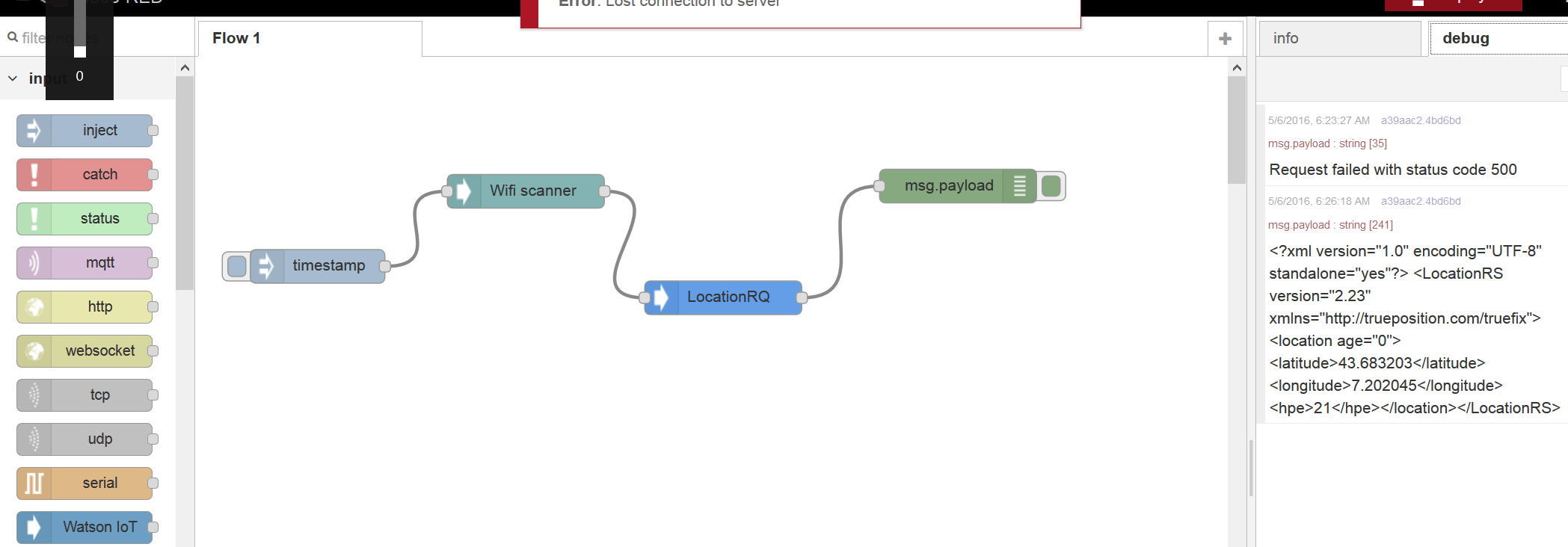...
- Install Node Red widgets available on NPM (should be completed already so skip ahead)
- Add "deb http://mirror.ox.ac.uk/sites/archive.raspbian.org/archive/raspbian jessie main contrib non-free rpi" and "deb http://raspbian.42.fr/ jessie main contrib non-free rpi" to /etc/apt/sources.list
- sudo apt-get update
- sudo apt-get install npm
- node-red-start
- cd ~/.node-red
- npm install node-red-contrib-wifiscan (widget that performs Wi-Fi scan on Raspberry PI)
- npm install node-red-contrib-skyhook (widget that sends location request including W-Fi scan to Skyhook Location API)
- node-red-stop
- node-red-start
- If your Pi comes with NPM installed - you can skip step above and just run "sudo apt-get update nmp"
- Make sure your Pi and your node-red browser are on Nice Premium SSID network!!! (Nice Event SSID is not good for rPI):
SSiD : Nice Premium
Password : Premium!2016
- Example of Node-Red application to be deployed on Pi:
- The Raspberry PI device will be located (latitude, longitude and uncertainty radius) using the Wi-Fi method only - unless the Hack teams add a cellular modem or GPS unit to their Raspberry PI.
- Open Hack Nice 2016 key and URL:
- Location API Key - 905LNDztxxTFER1Zuvj3v82lleE5w9FnbG02jLJIwtxxRLajE1wX43vW4b0sZdRL
- Location API URL - https://tfdemo-lg.trueposition.com:8443/wps2/location
- Location API Key - 905LNDztxxTFER1Zuvj3v82lleE5w9FnbG02jLJIwtxxRLajE1wX43vW4b0sZdRL
- Install Node Red widgets available on NPM (should be completed already so skip ahead)
- POSTMAN Collection
...