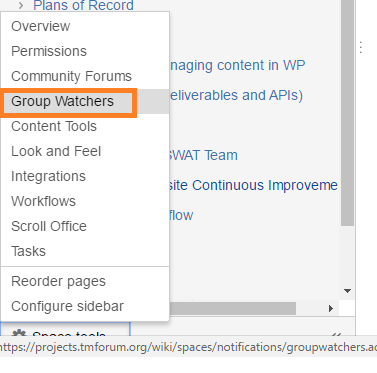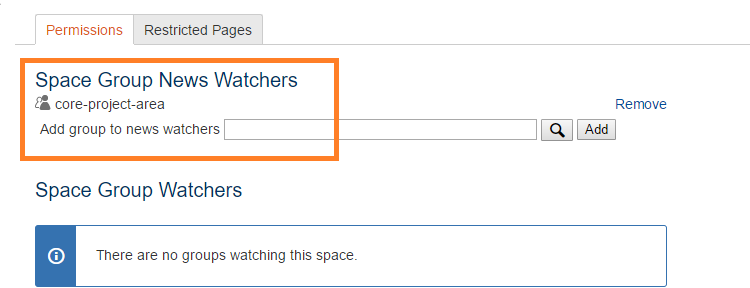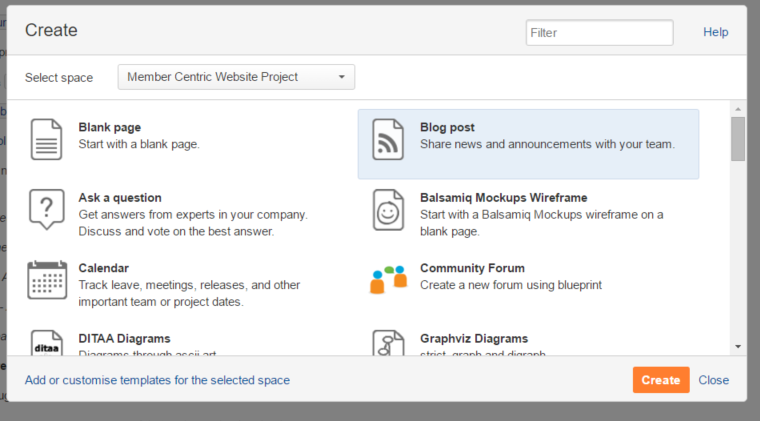| Panel | ||||||||||
|---|---|---|---|---|---|---|---|---|---|---|
| ||||||||||
|
Blog Posts are used by Project Leads to make Announcements to the project team.
Project leads can create Announcements in a projects, here is how:
- First you need to add the project group as watchers of news. This is step is undone later as TM Forum found that performance of the home page is impacted when all users of a group are watching the news.
- Go to Space Tools, Group Watchers
- Search for the name of the project group, in this example the core-project-area is the group associated with the API Project space. If you are unsure of the group you can see the name in the Permissions tab. Projects with users in the Core Project Area should use the group core-project-area and the announcment should be spefic in the title so the users know it it's directed to them.
- Add the group to the Space Group News Watchers
- Go to Space Tools, Group Watchers
- Click the three dots button ... and select Blog Post
. - Click Create and when finished select Publish.
- Blog posts are then listed in the News & Announcement page tree
TM Forum also has community discussions, which are used by TM Forum Members and Non-Members to have conversations with and learn from their peers in the industry. This is where TM Forum users come together to share thoughts and ideas on topics that matter most to your company and to you personally. Typically, more general discussion occurs at the community level.
Get engaged
A nice way to get engaged in a project is to find the Welcome to new project members, please introduce yourself Discussion Forum and create a Topic titled "About [Your First Name, Last Name, Title, Company] " and write a little about yourself and why you joined the project. All Collaboration projects have the Welcome to new project members Discussion Forum.
Introducing yourself and reading about other members is a great way to get to know your other project members. Here's how:
- On the Discussions page for a project, click on the "Welcome to new project members" link.
- Click
- Place your cursor where it says "New Page" and input " About [Your First Name, Last Name, Title, Company]
- Move your cursor to the body of the page and tell the project team a bit about yourself. Here is an example introduction post:
Managing project forums and discussions
Project Leaders can create new Discussion Forums for those topics that merit their own Forums.
Click on the Add Discussion Forum button on the Discussions listing page.
The Forum Title should relate to the topic the project team wants to discussion. Choose the Default Configuration, click Next. Click Create.
Blog Posts are used by Project Leads to make Announcements to the project team.
| Info |
|---|
It is important to note that announcements are different from project discussions. An announcement is information that is relevant to the project team, but the poster does not expect to get replies or have a dialogue about the post. A discussion post has the expectation of dialogue and collaboration. |
To create an Announcement in a project, click Create and select Blog Post. Blog posts are then listed in the Announcement
- section of the project. The most recent announcements are listed first
- . Here is an example page that consolidates announcements.
- All project members automatically
- receive announcement notifications.
- Go back to the Space Group News Watchers you did in step 1 and REMOVE the watchers.
Select Blog Post to create an announcement in a project. Click Create and when finished select Publish.