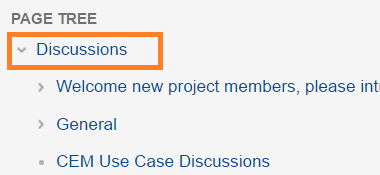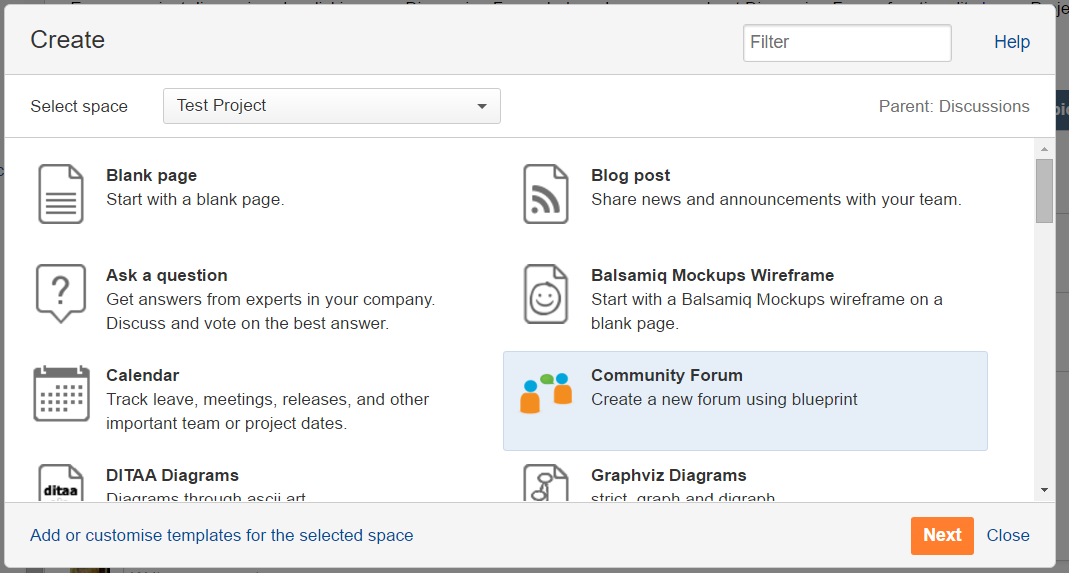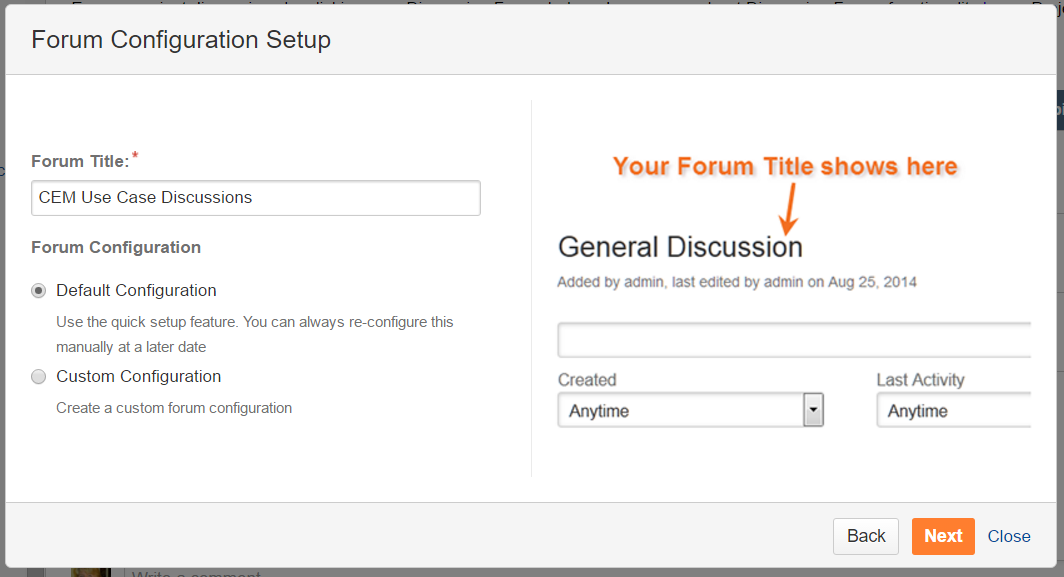...
| borderColor | #ccc |
|---|---|
| bgColor | #efefef |
| borderWidth | 1 |
| title | Related content |
| borderStyle | solid |
Creating
...
...
project discussion forums
Project Leaders can create new discussion forum pages for those topics that merit their own forums. If you'd like a new forum, please contact your Project Leader.
- Be sure you are on the top level page "Discussions" in the left-hand page tree to ensure the new discussion forum will be created in the correct location.
- Click Create and choose the Community Forum Template.
- Enter a Forum Title that is relevant to the project team, for example "CEM Use Case Discussions"
- Choose the Default Configuration, click Next.
- The new discussion Forum page will now appear in the Discussions section of the page tree. The Demonstration Project has example Discussion Forum pages here.
| Panel | ||||||||||
|---|---|---|---|---|---|---|---|---|---|---|
| ||||||||||