The following instructions describe how to install and run an Open API CTK:
(This example is covering Product Offering Qualification for the 18.0 Release, but the steps to run a CTK are similar, unless stated on the readme.md that comes with the CTK).
1.
Installing and Running Conformance Test Kit
The CTK is dependent on the installation of node.js and npm to work.
Node.js and NPM can be downloaded and installed from:
Once Node.js and npm are installed download and unzip the TMF679-ProductOfferingQualification ZIP file within your test directory.
You should see the following files between many others :
Windows-RUNCTK.ps1
Linux-RUNCTK.sh
2.
For Windows:
Right click Windows-RUNCTK.ps1 and select run with PowerShell, press Y and Enter, wait for the dependencies to be installed go to Step 2.
For Linux and Mac:
You need to give executable permission for the Linux-RUNCTK.sh file, you can do that by opening a terminal and typing:
bash Linux-RUNCTK.sh
Wait for NPM to install the dependencies and go to step 2.
3.
Enter the URL for the base of your API, for example, if you can get a resource on:
You should input:
https://tm-forum-open-api-reference-implementation.mybluemix.net/tmf-api/productOfferingQualificationManagement/v1
The script will now run for a few minutes and when it ends, you will have a resultsHTML.html file inside the folder, this is the file you need to forward to TMForum to get your certification if your API passed every test, the file should look like this:
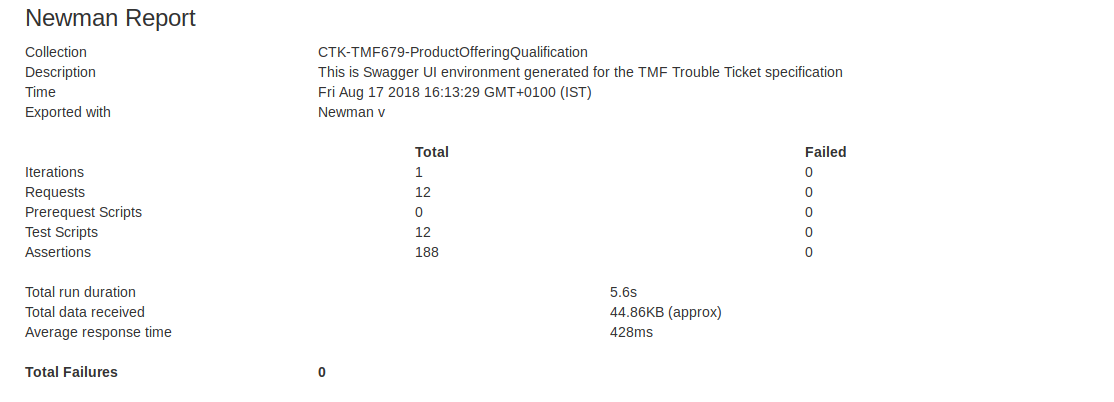
If there are no failures then you have passed the CTK and your API is conformant with all
the Mandatory features.
The following link points to the TM Forum Open API Self Certification Web Page in which conformance results are published: TM Forum Open API Self Certification Web Page
You can also submit a link to your webpage along with your test results .
 How can I get my product to be conformant against TM Forum Open APIs?
How can I get my product to be conformant against TM Forum Open APIs?