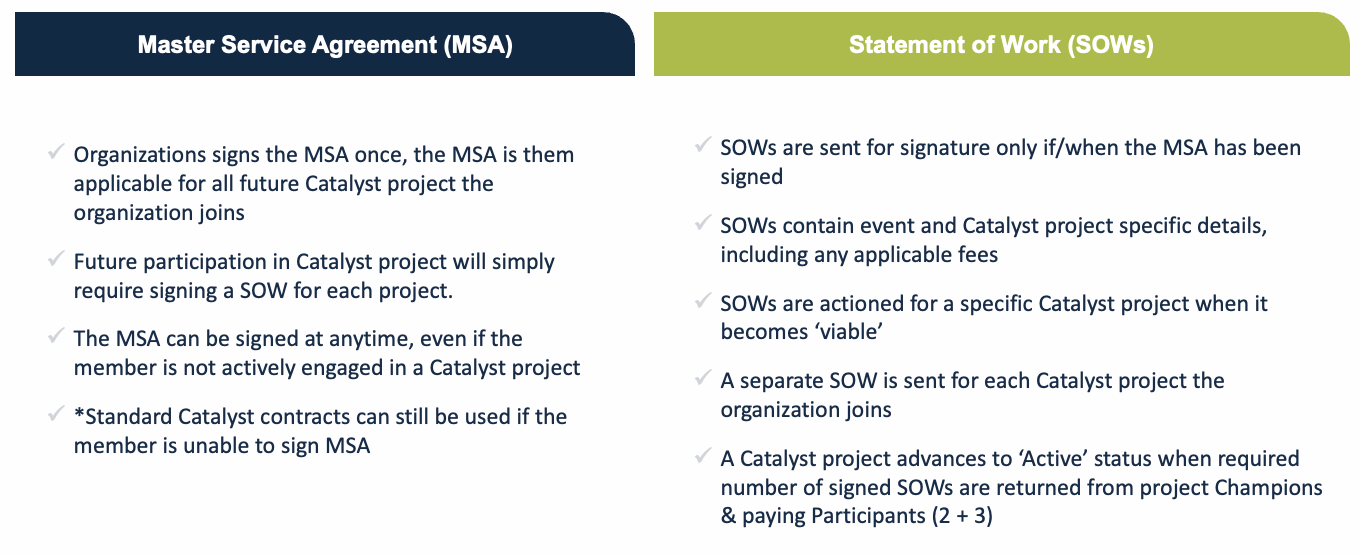Project Team Lead | - Ensure project is developed in line with TM Forum IPR policy
- Encourage all Participants to take an active role in the project
- Ensure Participants have a clear understanding of what they need to complete and when
- Drive the project team for on-time delivery
- Lead the design, planning, execution and validation activities
- Attend showcase event and Action Week.
| Mandatory |
Project Team Co-Lead | - Assist Project Team Leader;
- Substitute for Project Team leader where necessary.
- This is not a mandatory project role
- Attend showcase event
| Optional |
Marketing Lead | - Ensure all marketing deliverables are produced on time and to an appropriate standard such as marketing communications plan, team data sheet and press releases.
- Ensuring the team takes advantage of the marketing opportunities offered by TM Forum.
- Ensure Catalyst executes its own marketing activities pre- & post-event leveraging team members' company’s marketing departments
- Ensure presentations and demonstrations are easily understood by different audiences and tailored appropriately
- Attend showcase event.
| Mandatory |
Technical Lead | - Ensure alignment between Catalyst project and respective collaboration project
- Ensure appropriate application of all relevant best practices and standards into Catalyst project
- Provide technical leadership and guidance to ensure quality demonstration of integrated working solution
- Ensure learnings and changes to Forum assets are captured and provided back to Collaborative team
- Attend showcase event
| Mandatory |
| Catalyst Team Member | - Actively participate in the project and work collaboratively.
- Attend project meetings (80% attendance minimum)
- Attend showcase event
| Optional |
| Marketing Liaison | - Representative that oversees corporate marketing of their organization's involvement in the Catalyst project
| Mandatory |
| Authorized Contract Signee | The Contract Signee is the authorized representative of their Organization. Contract Signee responsibilities include: - Sign the contract for Catalyst services by deadline
| Mandatory |