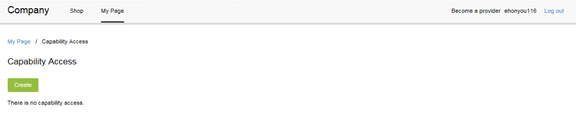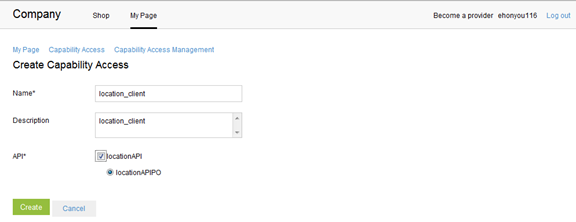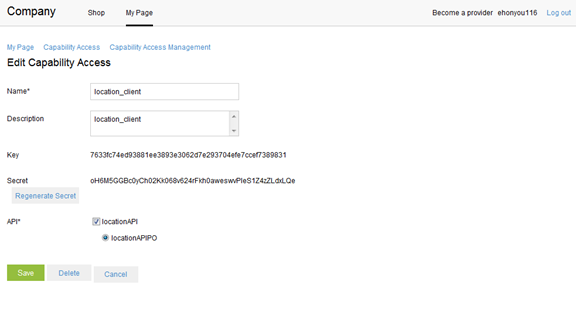...
Utilize your login/password combo
Enter Create the capability access key by first entering the API name
when you click create the capability access key will be provided as below:
- You need to create an Authorization key from the “Key” and “Secret”.
- Use this website to do base64 encoding: https://www.base64encode.org/
- The input string is composite from
- “key”:”secret”
- Use the generated string in the HTTP Authorization header. The value is “Basic”+” “+base64string: Authorization: Basic ZmQzNWYxNmRmNGQxOGQ1MTQ4ZDdkNzFkODVmMTg4N2Y3MWQ4M2ExNmZhOGI5NDg2YTE6YmRYdEZ3RmVrc2dyVW9zTm5ib1luaEwybHdaNm12R2hUOEE4dUhnVVdzelNqUVY3ZVc
You should now have the key to access the API.
If the API you select requires Oauth you will need to create that as follows:
Create Create Oauth in B2B storefront
...