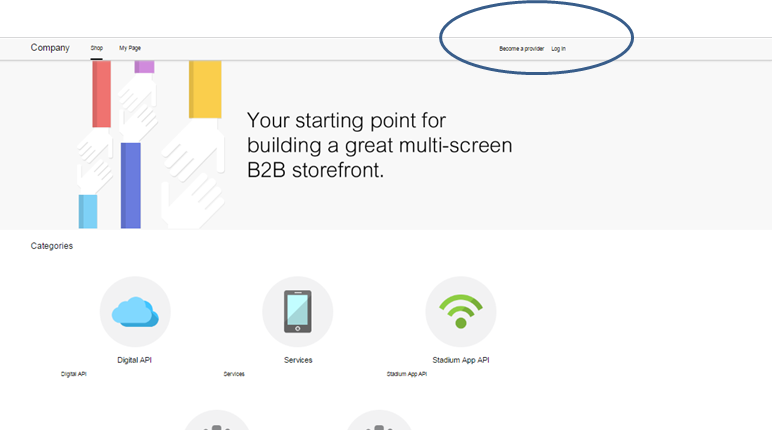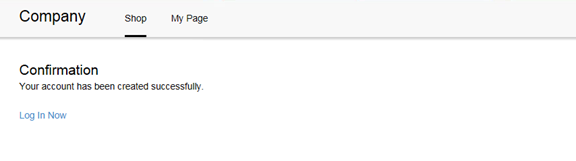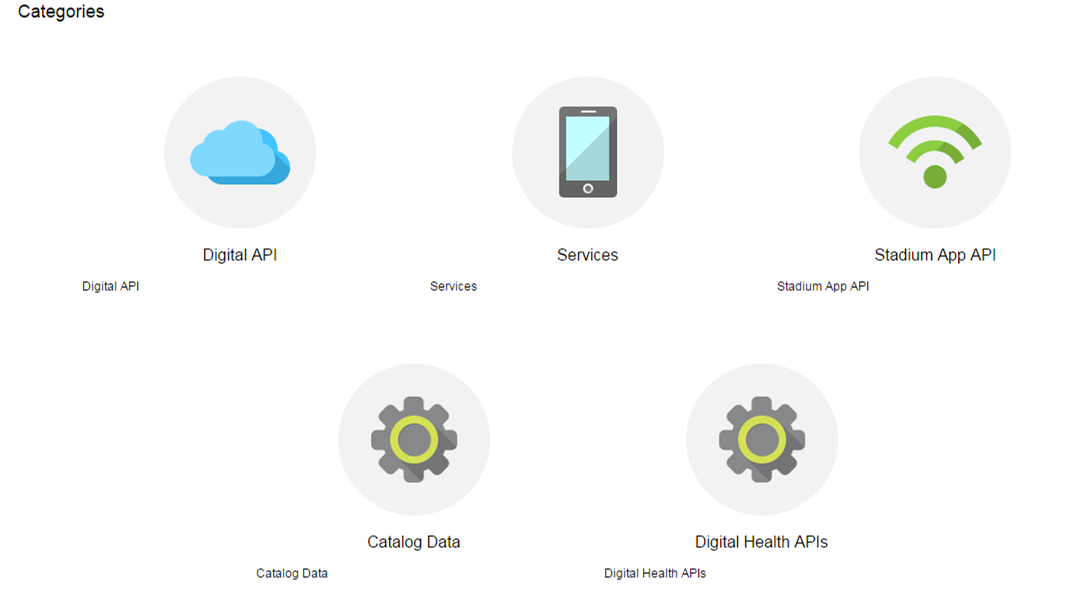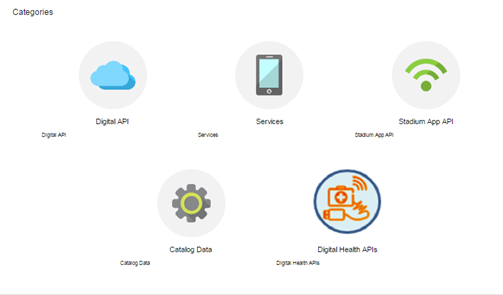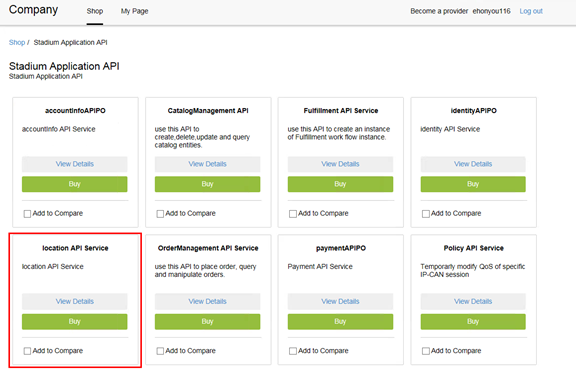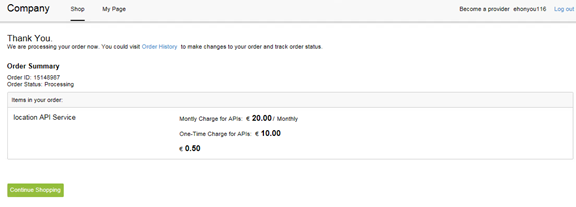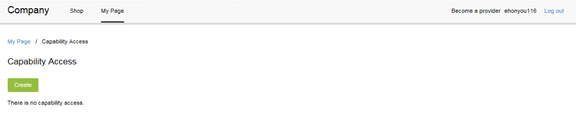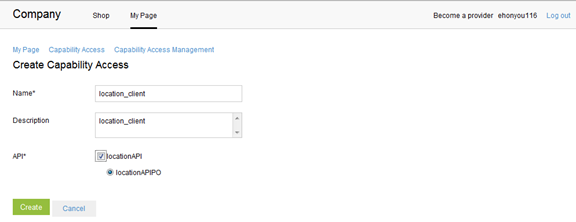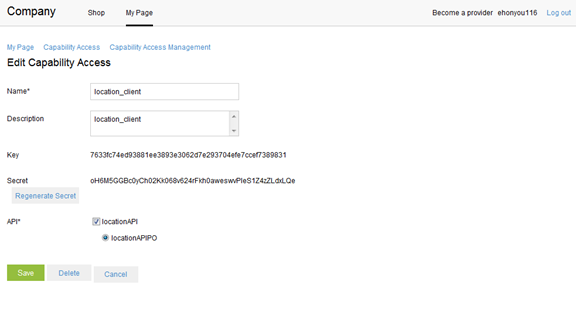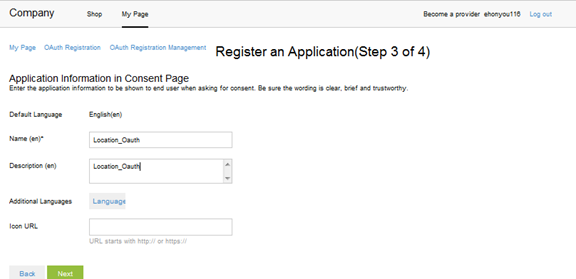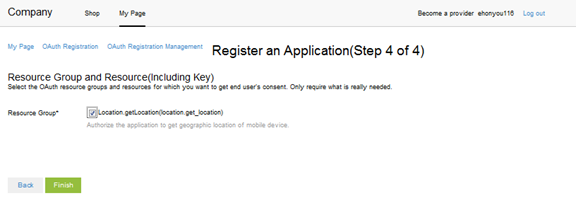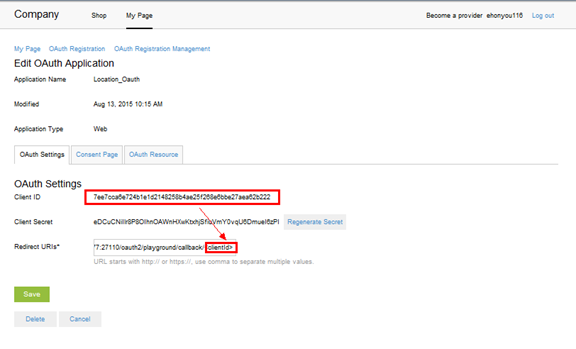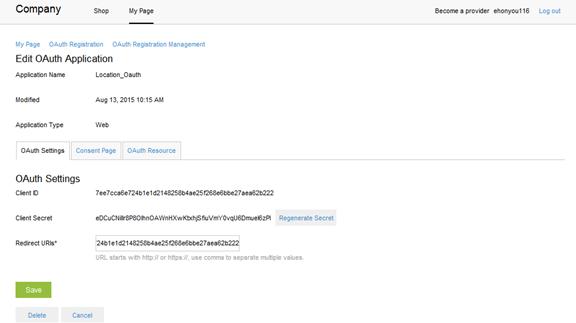...
implement a digital service.
The list of available APIs are by category
Digital APIs
- SMS
- Fulfillment
- Location
- AccountInfo
- Payment
- Policy
- Catalog Mangement
- Identity
- Order Management
- Connected Car
Stadium APIs
- Video Streams - get live streaming TV
- Vendor Menu
- Location
- Advertisement Content
- Port Picture to Jumbotron
- Set Location
- Events
- Upgrade Ticket
- Available Seats
- Live Scores
- Purchase Tickets
Data Policies
- Turbo boost 15 min
- Turbo boost 30 min
- Turbo boost 60 min
Digital health APIs
- BaseN - at home health monitoring
- PrYv - on the go health monitoring and long term data storage (HIPAA compliant)
For the Developer
The first step is to register yourself as a Developer in the system.
Access the Ericsson Service Innovation Framework here: http://192.176.47.55:8080/primary/
Enter your user name/email - email is important since your code will be generated and sent to your email address.
Enter the registration code that was sent to your email address.
You should receive a confirmation.
As a developer you will utilize the ESIF (Ericsson Service Innovation Framework) to browse the storefront of APIs available and
to purchase each API individually. Although prices are listed you will receive the APIs for free (Pricing is just demoware).
Access the Storefront here: http://192.176.47.55:8080/primary/
Each Category has the individual APIs
...
Purchase the desired APIs via the buy button.
Access the third party interface manager to create the capability access key for each api purchased:
Access the 3PI manager here: http://192.176.47.56:8084/tpim/
Utilize your login/password combo
Enter the API name
when you click create the capability access key will be provided as below:
Create Oauth in B2B storefront
...
...
...
M2M API:
Connected Car API (also known as Vehicle API). Download POSTMAN collection and run it on Ericsson Platform.
...