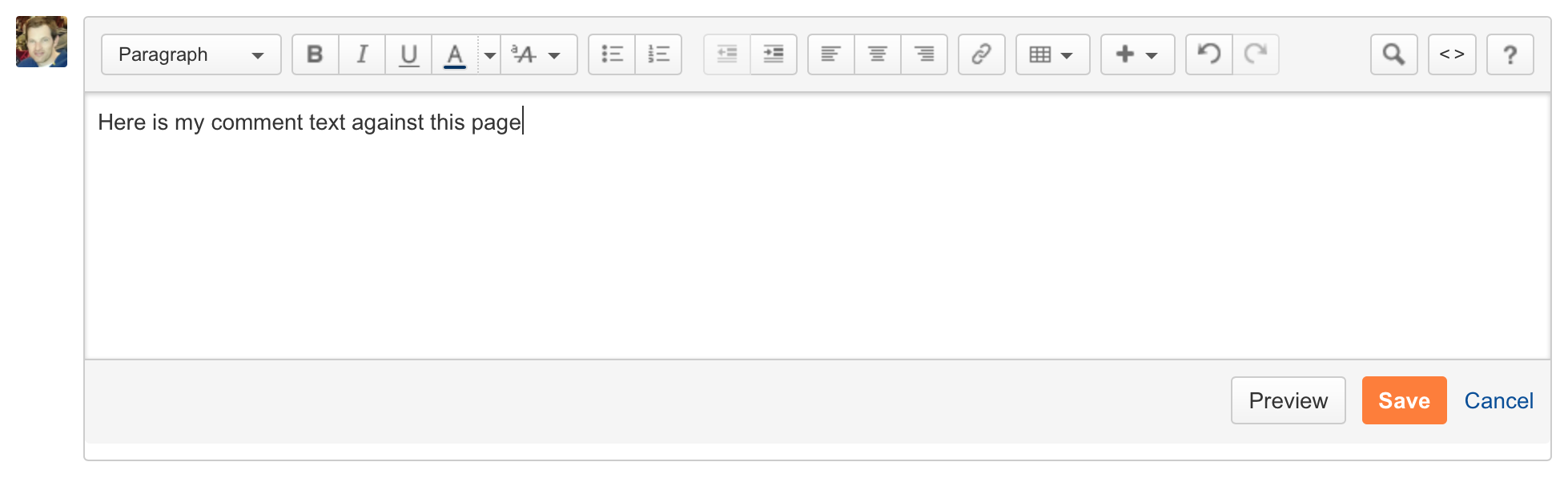Part of the project cycle is to allow members of the project to review work in progress and provide comments and feedback. Confluence allows this to happen in a very fluid way as every page has the ability to record comments.
To comment on a page:
- Scroll to the Comments section at the bottom of the page
- Click in the box underneath the page content which has "Write a Comment" in it
- The box changes to a text editor so you can apply formatting, upload images etc :
- Once you have finished your comment click Save
- Your Comment now appears in the page and both the page author and anyone watching the page will be notified
| Button Hyperlink | ||||||||
|---|---|---|---|---|---|---|---|---|
|