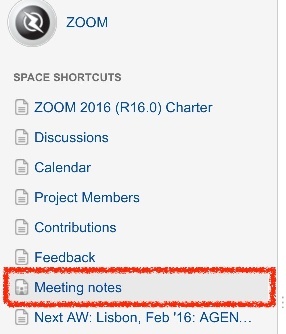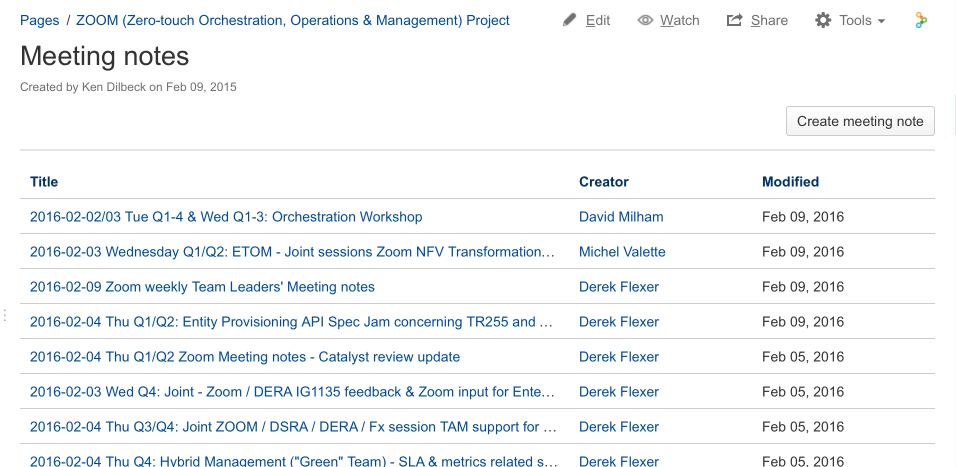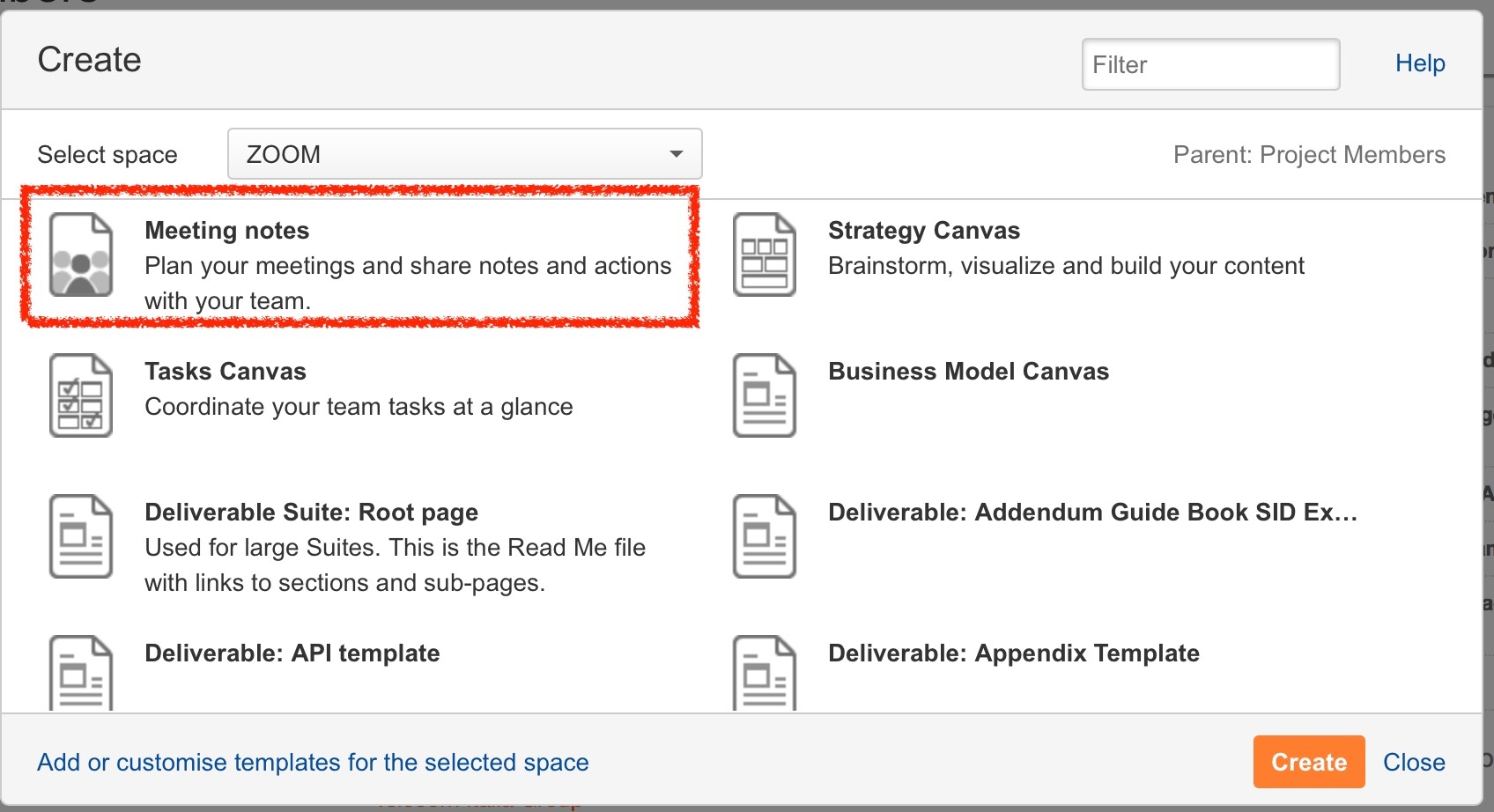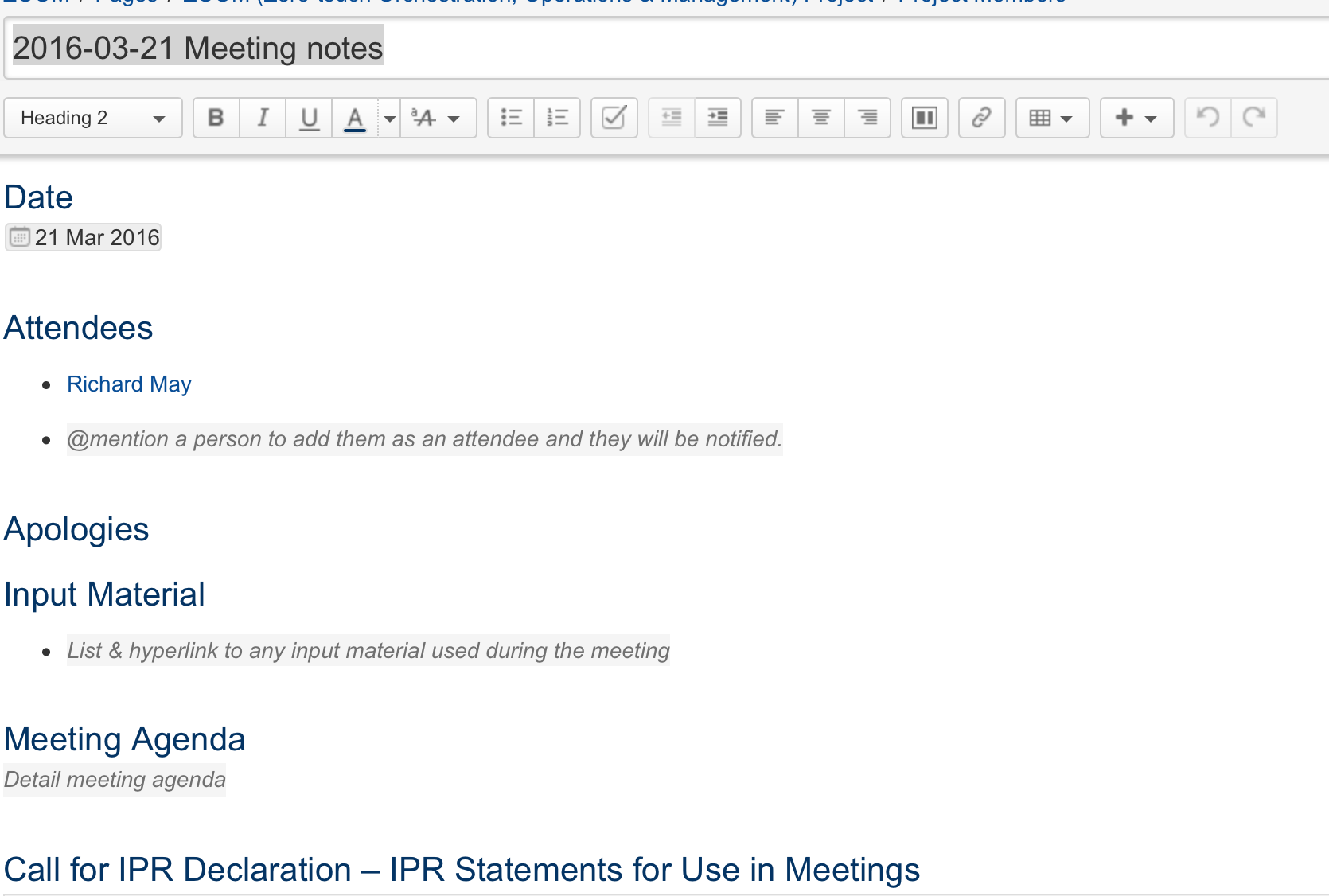Scheduled Maintenance: On Saturday, July 27th from 8am BST/3am EST through 10pm BST/5pm EST there will be maintenance on Confluence and Jira. These sites will not be accessible during this time.
Overview
Meeting notes are used as official minutes of meetings, record attendance and to assign actions.
| Scroll Ignore | ||||||||||||||
|---|---|---|---|---|---|---|---|---|---|---|---|---|---|---|
|
Accessing Meeting Notes for a Project
- You can access the Meeting notes for a project by navigating to the "Meeting Notes" shortcut in the left hand menu on any page in the space:
- A list of meeting notes is shown in chronological order (newest first):
- You can click on an individual page to view the notes of the meeting
Creating Meeting Notes
- You can also click the "Create Meeting Note" button to create a new meeting note
- Select "Meeting Notes"
- Click Create
- The Meeting Notes template is shown ready for you to fill out the details:
- Edit the new Meeting Note
- Click Save
- Your new meeting note page then appears at the top of the list of meeting notes
| Info | ||
|---|---|---|
| ||
Click on one of the gray highlighted areas in the page to overwrite the help text and quickly edit your meeting notes |
| Button Hyperlink | ||||||||
|---|---|---|---|---|---|---|---|---|
|