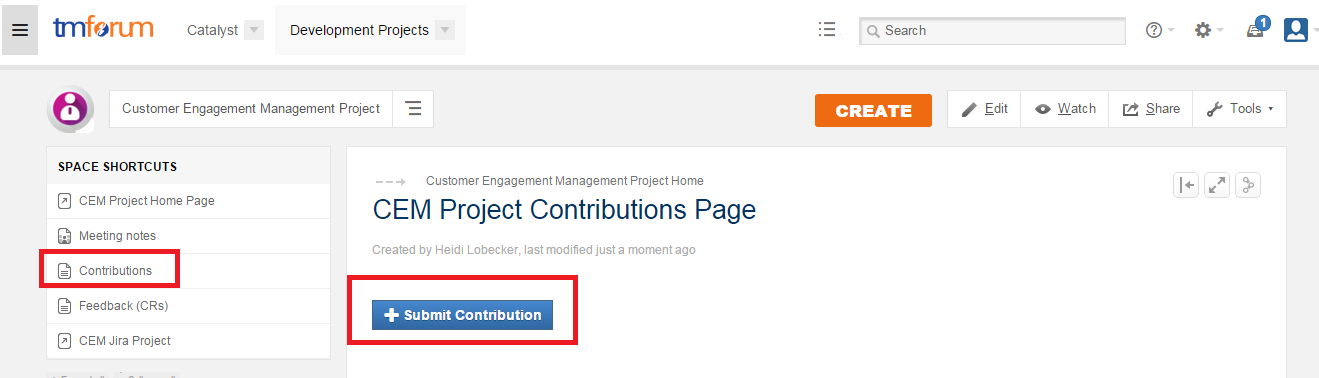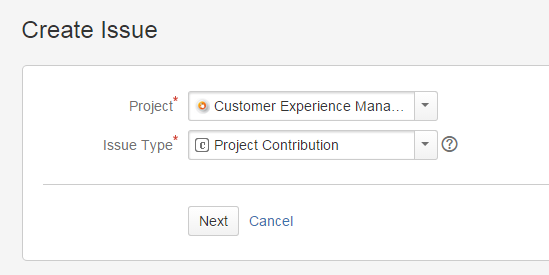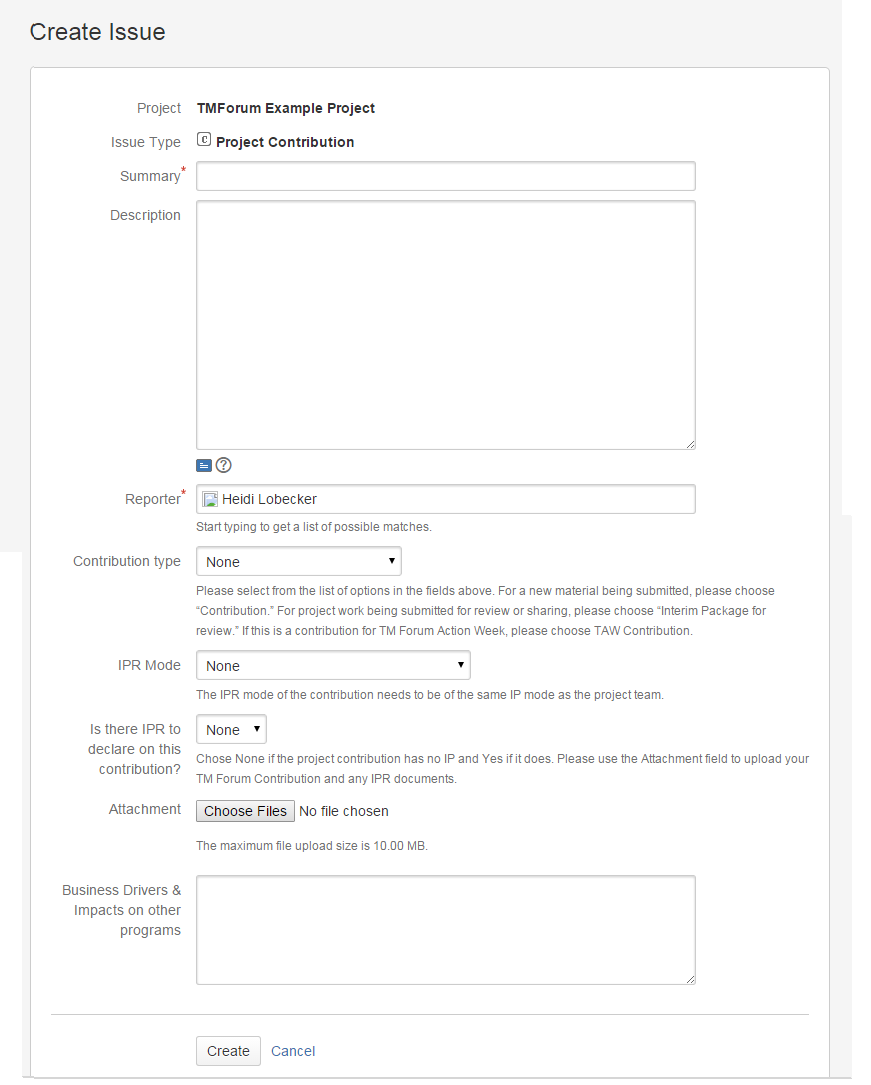What is a contribution?
A contribution is a formal, written submission of material to TM Forum. This may take several forms from case studies to input for a new project idea or deliverable
What is Project Contribution?
Project Contributions are formal contributions to a Project team by a project participant. The individual making the project contribution must be a member of the associated project. In addition, the IP mode of the project contribution must match the IP mode of the project.
The project contribution may be used by that project team only. The team may use the contribution as is or develop derivatives of the contribution.
If a contribution has Intellectual Property declarations associated with a contribution, this is clearly visible by reviewers and consumers of the contribution.
How do I submit a Project Contribution?
Remember, to submit a project contribution, you must be a member of that project team and the IP mode of the project contribution must match the IP mode of the project.
Go to the project space for the project that you'd like to make the project contribution to. On the contributions page of the project, click on the Submit button.
Then, complete the displayed form and attach the project contribution using the Attachment field.
Please use the Attachment field to upload your TM Forum Contribution and any IPR documents.
As this is a project contribution to a project that you have already have received IP approval to participate in, the contribution is NOT routed to your IP contact and is available to the project team immediately.
The contribution can then be found on the contributions page.
What is a TM Forum Contribution?
TM Forum Contributions are contributions to the TM Forum, not to a single specific project. Any TM Forum member can submit a TM Forum contribution.
How do I submit a TM Forum contribution?
TM Forum contribution are submitted on the Forum Contribution page. Click on the submit button and a form will be displayed. On this form, the IPR mode of the contribution needs to be selected. If a you wish to declare Intellectual Property Rights on a contribution, you will be able to do so within the submission form. Then all subsequent reviewers or consumers of the contribution will view this declaration prior to reviewing the contribution. The submitted contribution will be routed to your company's IPR contact for approval. Once the contribution is approved, it will be made available for all TM Forum members to view.
How can my project use a TM Forum Contribution?
You will be able to view all TM Forum Contributions on the appropriate page (to be added).
You may use any TM Forum Contribution where the IPR mode of the contribution matches the IPR mode of your project.
In order to ensure full traceability of contributions, where a project team wishes to use a TM Forum contribution this should be resubmitted to the project team that wishes to use it by a project participant.
(should review this final step to find a more convenience way of achieving the same result of full transparency on where a contribution has been used).