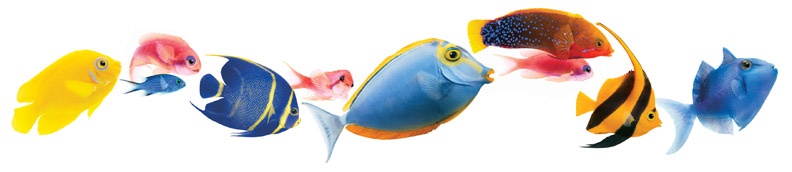Available TELUS Services
- Get Terminal Location SOAP Service
- Send SMS SOAP Service
- Get SMS Delivery Status SOAP Service
These TELUS services allow you to create applications using features on the TELUS network. They work only on TELUS phone numbers, where the phone owner has authorized it.
To use these services (and many others that we have available) outside of the TM Forum Open Hack, you can sign-up on the TELUS Partner Portal. We then work closely with our registered partners to help them to responsibly consume our services.
Partners will receive a set of SSL certificates to use with their application and a set of credentials. The services can only be used on phone numbers where the owner has granted the application permission to use these services with their number. TELUS will help Partners to whitelist phone numbers where the owner has agreed to grant the application permission.
For the purposes of the TM Forum Open Hack event, we have pre-provisioned some SSL certificates and credentials. Please contact a TELUS representative at the event to get certificates and credentials for your application to use. We will have phones at the event for you to use which have already been whitelisted.
Get Terminal Location SOAP Service
WSDL: http://webservices.telus.com/parlayx21/072007/parlayx_terminal_location_service_2_3.wsdl
The Terminal Location API allows you to look up the location of a cell phone by its phone number in your application. This location service strictly uses network triangulation to determine location. This means it is generally less accurate but will work in situations where GPS is not available (like in a basement) and is also able to report the last known location if the device cannot be found (which you cannot do with GPS).
Request
You can use this service by sending a SOAP request with the following format:
<soapenv:Envelope xmlns:soapenv="http://schemas.xmlsoap.org/soap/envelope/" xmlns:loc="http://www.csapi.org/schema/parlayx/terminal_location/v2_3/local">
<soapenv:Header/>
<soapenv:Body>
<loc:getLocation>
<loc:address>tel:16042917290</loc:address>
<loc:requestedAccuracy>5000</loc:requestedAccuracy>
<loc:acceptableAccuracy>5000</loc:acceptableAccuracy>
</loc:getLocation>
</soapenv:Body>
</soapenv:Envelope>
loc:address - The telephone number to find the location of
loc:requestedAccuracy - The accuracy you would like on that location in meters
loc:acceptableAccuracy - Location accuracy must be within this number of meters
Depending on the accuracy that you specify, different technologies will be used. Lower accuracy will take less time to ascertain.
| Type of Reading | Best Case | Worst Case |
|---|---|---|
| High Accuracy (<1000m) | 20 seconds | 50 seconds |
| Low Accuracy (>1000m) | 8 seconds | 20 seconds |
We suggest using an accuracy level of 5000m or greater in order to get fast responses.
Response
The response you receive will look something like this:
<soap:Envelope xmlns:soap="http://schemas.xmlsoap.org/soap/envelope/">
<soap:Body>
<ns2:getLocationResponse xmlns:ns2="http://www.csapi.org/schema/parlayx/terminal_location/v2_3/local" xmlns:ns3="http://www.csapi.org/schema/parlayx/common/v2_1">
<ns2:result>
<latitude>49.267</latitude>
<longitude>-123.0068</longitude>
<altitude>22.0</altitude>
<accuracy>182</accuracy>
<timestamp>2008-07-10T12:54:40.000-04:00</timestamp>
</ns2:result>
</ns2:getLocationResponse>
</soap:Body>
</soap:Envelope>
latitude, longitude: Coordinates where the subscriber is located
altitude: The subscribers elevation
accuracy: how accurate the location result is in meters
timestamp: the time at which the subscribers location was found
Error Messages
Errors that you may see in querying the terminal location:
SVC0001 (generic service exception): There was an error with the service
SVC0002 (An invalid input value): Something in your request input was invalid
SVC0200 (accuracy of location is not within acceptable limit): The location that was found is less accurate than the acceptable accuracy level specified in your request
L101 (Unauthorized Application): Your application is not allowed to use this service
POL0001 (Policy Error Occurred): Policy Error
POL0002 (Privacy Error): The queried number is not whitelisted for your application
POL0006 (Groups Not Allowed): This API can only be used to look up a single subscriber at a time, and will not work on groups
POL0230 (Requested accuracy not supported): The requested accuracy specified in your request is not supported
Send SMS SOAP Service
WSDL: http://webservices.telus.com/parlayx_sms_send_service_2_3.wsdl
The SMS API allows you to send SMS messages through your application. While there are other services (like Twilio or, for TELUS customers, sending an email to <phone#>@msg.telus.com) that allow you to send SMS messages with fewer restrictions, those services have limitations in terms of the kind of content that can be sent and the frequency of content being sent. With this particular TELUS Send SMS service, there are no restrictions on content or frequency; it also allows for billing via SMS. As such, this service is most useful for premium SMS services.
Endpoint: https://webservices.telus.com/SendSmsService/services/SendSms
Request
You can use this service by sending a SOAP request with the following format:
<soapenv:Envelope xmlns:soapenv="http://schemas.xmlsoap.org/soap/envelope/" xmlns:loc="http://www.csapi.org/schema/parlayx/sms/send/v2_3/local">
<soapenv:Header/>
<soapenv:Body>
<loc:sendSms>
<!--1 or more repetitions:-->
<loc:addresses>tel:16048183614</loc:addresses>
<loc:senderName></loc:senderName>
<loc:message>Message 1 on 12-01-2012</loc:message>
<!-- Optional -->
<loc:receiptRequest>
<endpoint>http://yourendpoint.com/SmsNotificationService/services/SmsNotification</endpoint>
<interfaceName>SmsNotification</interfaceName>
<correlator>1010</correlator>
</loc:receiptRequest>
</loc:sendSms>
</soapenv:Body>
</soapenv:Envelope>
loc:address - Telephone number of the subscriber. You can send a message to up to 10 subscribers in a single request.
loc:senderName - Short code or name that you want the subscriber to see as being the sender. Leave this blank for now; normally you would register a name with TELUS to use this.
loc:message - Message body that you want to send
loc:receiptRequest - Optional, request that the service send you a delivery receipt
endpoint - The URL to which to send the delivery receipt
interfaceName - Optional, name of your interface
correlator - ID used to track this SMS message
Response
The response you receive will look something like this:
<soap:Envelope xmlns:soap="http://schemas.xmlsoap.org/soap/envelope/">
<soap:Body>
<ns2:sendSmsResponse xmlns:ns2=http://www.csapi.org/schema/parlayx/sms/send/v2_3/local xmlns:ns3="http://www.csapi.org/schema/parlayx/common/v2_1">
<ns2:result>267417690</ns2:result>
</ns2:sendSmsResponse>
</soap:Body>
</soap:Envelope>
result - String reference that can be used to retrieve additional message delivery information from getSmsDeliveryStatus method, detailed below.
Delivery Receipt
<?xml version="1.0" encoding="UTF-8"?>
<soap:Envelope xmlns:soap="http://schemas.xmlsoap.org/soap/envelope/">
<soap:Body>
<ns2:notifySmsDeliveryReceipt xmlns:ns2="http://www.csapi.org/schema/parlayx/sms/notification/v2_2/local" xmlns:ns3="http://www.csapi.org/schema/parlayx/common/v2_1">
<ns2:correlator>1010</ns2:correlator>
<ns2:deliveryStatus>
<address>tel:16048183614</address>
<deliveryStatus>DeliveredToTerminal</deliveryStatus>
</ns2:deliveryStatus>
</ns2:notifySmsDeliveryReceipt>
</soap:Body>
</soap:Envelope>
correlator - Matches the correlator value specified in your receiptRequest
address - Phone number that the message was sent to
deliveryStatus - Status of the message, indicating whether your target was confirmed to have received the message or not
Get SMS Delivery Status SOAP Service
This service is to be used in conjunction with the Send SMS service above. If you want to get further information out of your response from the Send SMS service, you can use the getSMSDeliveryStatus method. Your request would look like this:
Request
< soapenv:Header /> < soapenv:Body > < loc:getSmsDeliveryStatus > < loc:requestIdentifier >267417690</ loc:requestIdentifier > </ loc:getSmsDeliveryStatus > </ soapenv:Body ></ soapenv:Envelope >Response
< soap:Body > < ns2:getSmsDeliveryStatusResponse xmlns:ns2 = "http://www.csapi.org/schema/parlayx/sms/send/v2_3/local"
< ns2:result > < address >tel:16048183614</ address > < deliveryStatus >DeliveredToTerminal</ deliveryStatus > </ ns2:result > </ ns2:getSmsDeliveryStatusResponse > </ soap:Body ></ soap:Envelope >