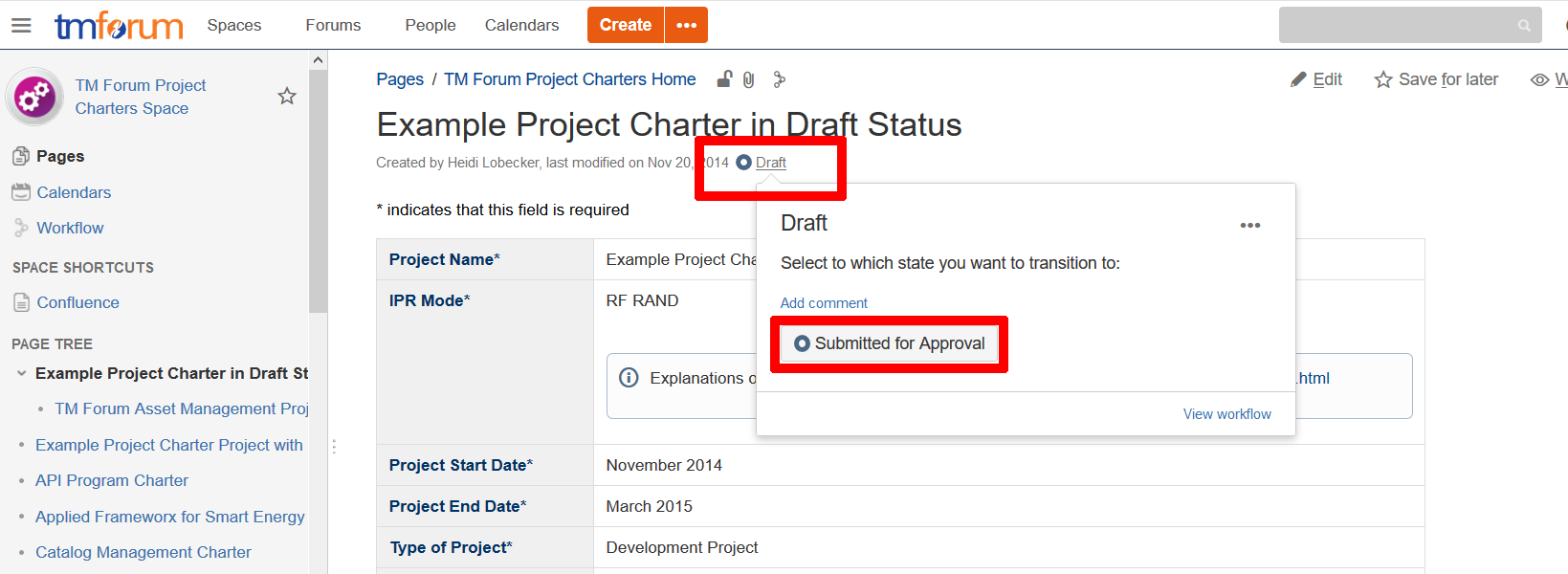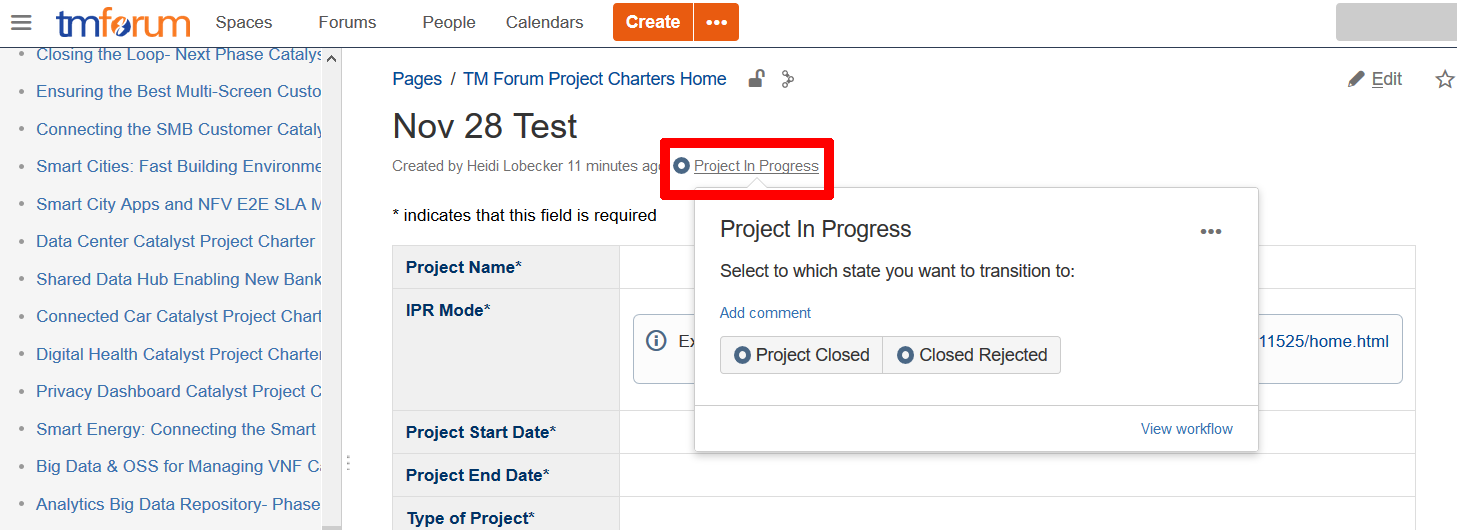You must be a TM Forum Project Lead to create a Project Charter.
- Go to the Project Charter Submission page
- In the Create a Project Charter section section one of the following:
- If you want to create a new Project Charter for a Collaboration Project click the Create Project Charter button
- If you are creating a new project charter for a Catalyst Project click the Create Catalyst Project Charter button
- Follow the on screen template and submission guidelines
- Your new Charter will be created with a status of "Draft" and can be submitted for approval when completed
- The Draft charter is reviewed by the Collaboration Committee and you may be asked for additional information
- Once approved a project charter will change to "Project in Progress". You will be informed when a Charter is approved