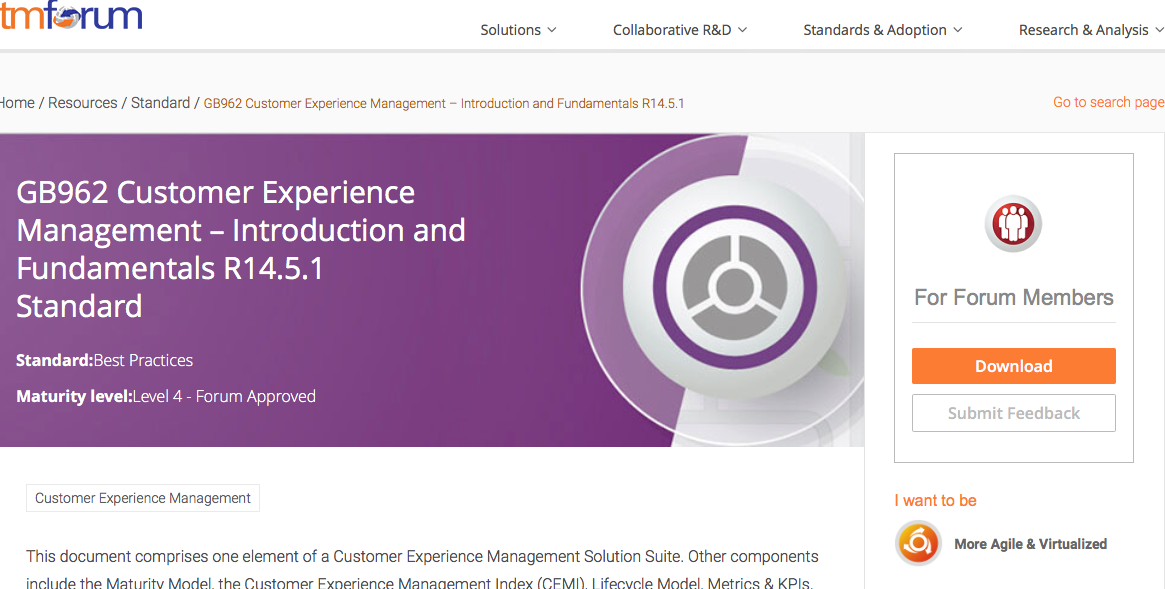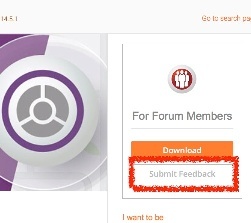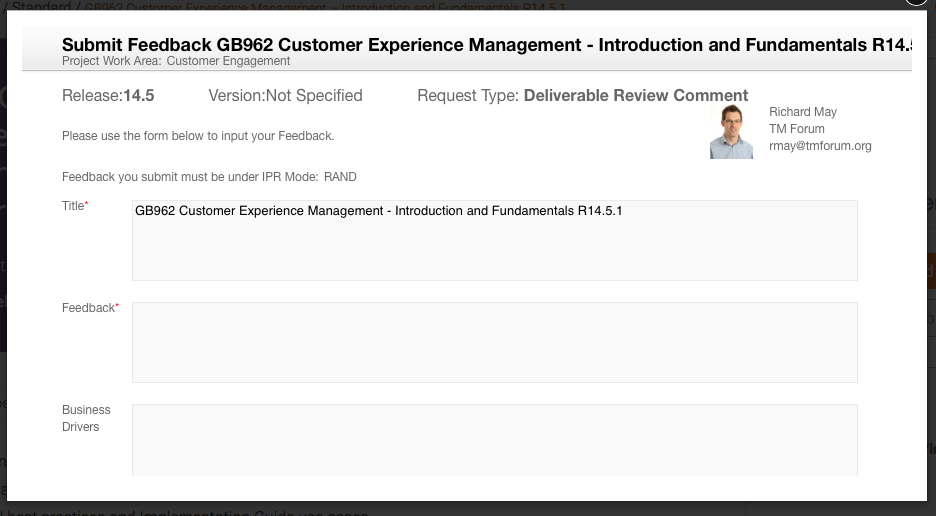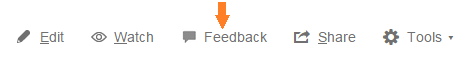There are two ways to submit feedback on a deliverable:
- Via an individual deliverable page on the www.tmforum.org website
- Via Confluence from the TM Forum Published Deliverables space
From www.tmforum.org:
- Navigate to the individual deliverable page:
- Click the Submit Feedback button
- The feedback form is shown in a pop-up:
- Complete all of the mandatory fields in the form making sure you carefully read the IPR declaration
- Click "Continue to Step 2" and then click "Submit" to route your feedback
- You will then see a confirmation notice with a unique reference.
- The Feedback submission may have to be reviewed by your company's IPR contact. The IPR contact can either Approve or Reject the Feedback.
- If the Feedback is approved it is then reviewed by TM Forum staff and routed to the Project Team who will then review and decide on course of action
From Confluence:
- Navigate to a deliverable in the TM Forum Published Deliverables space
- Click the "Feedback" button on the toolbar:
- Follow the steps above from step 3 onwards to complete the Feedback submission form