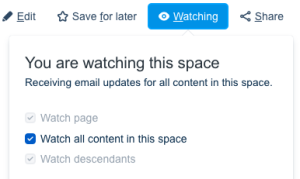e
Below you will find checklists of what you should be doing during the cycle relevant to your project status level
| Aura - Title | ||||||||||||||
|---|---|---|---|---|---|---|---|---|---|---|---|---|---|---|
| ||||||||||||||
Quick Links |
---------------------------------------------------
| Button Hyperlink | ||||||||
|---|---|---|---|---|---|---|---|---|
|
| Button Hyperlink | ||||||||
|---|---|---|---|---|---|---|---|---|
|
| Button Hyperlink | ||||||||
|---|---|---|---|---|---|---|---|---|
|
| Button Hyperlink | ||||||||
|---|---|---|---|---|---|---|---|---|
|
| Button Hyperlink | ||||||||
|---|---|---|---|---|---|---|---|---|
|
| Button Hyperlink | ||||||||
|---|---|---|---|---|---|---|---|---|
|
| Button Hyperlink | ||||||||
|---|---|---|---|---|---|---|---|---|
|
| Button Hyperlink | ||||||||
|---|---|---|---|---|---|---|---|---|
|
| Aura - Divider | ||||
|---|---|---|---|---|
|
1. Checklist
Below we have broken down the full cycle checklists dependent on whether they are full Catalyst team tasks, individual company tasks or individual member tasks.
| Aura - Tab Group | ||||||||||||||||||||||||||||||||||||||||||||||||||||||||||||||||||||||||
|---|---|---|---|---|---|---|---|---|---|---|---|---|---|---|---|---|---|---|---|---|---|---|---|---|---|---|---|---|---|---|---|---|---|---|---|---|---|---|---|---|---|---|---|---|---|---|---|---|---|---|---|---|---|---|---|---|---|---|---|---|---|---|---|---|---|---|---|---|---|---|---|---|
| ||||||||||||||||||||||||||||||||||||||||||||||||||||||||||||||||||||||||
|
PLEASE "Watch" this page for updates and changes as more items are added
FIRST STEPS WHEN JOINING A CATALYST TEAM:
DTW - Ignite expo schedule
For Catalyst All Access PLUS pass holders
Monday, 18 September 7:30am – 7:30pm (2:00 – 7:30 Catalyst Move-in)
Tuesday, 19 September: 7:30am – 7:30pm
Wednesday, 20 September: 7:30am – 7:30pm
Thursday, 21 September: 7:30am – 3:00pm (1:30 – 3:00 Move-out)
General attendee Quad opening hours
Tuesday, 19 September: 8:30am – 7:00pm
Wednesday, 20 September: 8:30am – 6:30pm
Thursday, 21 September: 9:00am – 1:30pm
CRITICAL DEADLINES
Task
Who
Tuesday, August 15
PAST DUE
Catalyst Team
Project Status: Active
All Catalyst project teams that are showcasing onsite at Digital Transformation World 2023 will give a 12-minute presentation in our Innovation Labs Arena (formerly called Catalyst Theater).
This Arena presentation does not impact judging for the Catalyst Awards. Please see DTW 2023 Catalyst Team Awards page for information on the award judging process
Form to submit Arena presentation speaker(s) details
Team members that are speaking in the Arena must still register themselves with a Catalyst pass. Arena presentations are separate from speaking on the main agenda, and they do not get a Speaker pass.
- Teams can have up to three project team members speak, we highly recommend including a representative from a Champion
- Please fill out this form let us know who your speakers are by Aug 15th
- Submit Speakers’ details including a 140-word bio and headshot at Catalyst presenter(s) at DTW 2023
- Consider have additional team members in the audience, that can answer questions
- Be sure to invite audience members back to your kiosk for more information and/or a full demo
Monday 11 September
Catalyst Team
Project Status: Active
Catalyst 2023 Innovation Labs Arena Presentation Outline Slide Decks
- All teams must use the Arena Presentation Outline slides for their session
- There are 2 templates - one for Open Innovation Catalysts, one for Moonshot Catalysts
- The outline slides are organized into 4 topic sections for teams should cover
- Each section has questions for team to answer when applicable
- Teams can edit slides and add videos / animation but still must cover topics in outline
- Please embed videos in the slide deck itself and let us know which slide it in on so AV technicians can test before your session
- Teams can add up to a maximum of two additional slides
- Submit your slides to [email protected] by Monday 11 September
- We strongly recommend teams upload their slides to their Catalyst Project page RESOURCE section by Monday 11 September
- These presentations WILL NOT be recorded
- This Arena presentation does not impact judging for the Catalyst Awards. Please see DTW 2023 Catalyst Team Awards page for information on the award judging process
- See the Marketing toolkit for your Innovation Arena presentation date & time
21 days from receipt
PAST DUE
Sign Catalyst SOW / Contract
Over 15 Catalyst SOW / Contract still missing
A company MUST be a contracted member of the Catalyst team in order for any individuals to be involved in the Catalyst project work
Please remember to notify the TM Forum including your Catalyst Success Manager, Engagement Manager, or [email protected] when a new company joins your project. This ensures that they are onboarded properly, so they can begin working on the project.
ALL Catalyst SOWs/Project contracts must be returned or Company will be prohibited for receiving critical benefits and risk removal from Catalyst project team
2023 DTW Catalyst Check-List
Task
Who completes
Notes
- Add Videos, Documents, and other collateral to your Catalyst project page RESOURCE tab
Catalyst Team
Project Status: FULL CYCLE
- The Resource tab will act as the virtual “show bag” for your project
- Teams will create and upload any Presentation/Demo videos for OnDemand viewing to the resource tab
- Teams can upload any Catalyst-related documentation to this space as well
- Each Company in project can add ONE promotional item to this space (video, flyer, brochure, etc)
HOW-TO Tutorial: Adding collateral to your Resource tab in your Catalyst Space (Duration: 9:30 mins)
Currently, we are limited to how much structuring the resource page functionality allows. Our recommendation is:
- Use the folder naming to order and group the resource page how you'd like the attendee to "consume" or watch your material.
- Folders are auto-listed alphabetically, souse numbering to make sure your folders appear in the correct order.
- For example, you could name your first folder something like 01. Introduction to our Project, then put all resources you want to show first here. The next folder would be 02. Where we began and so forth down the page.
- For example, you could name your first folder something like 01. Introduction to our Project, then put all resources you want to show first here. The next folder would be 02. Where we began and so forth down the page.
- Add new team members added to Catalyst Space 'Team' tab
Catalyst Team
Project Status: FULL CYCLE
Catalyst project teams are to keep their online Catalyst Team tab in their Catalyst Space updated with any new members that join the project. This is how we track who is in each Catalyst project, both individuals and companies, and adds them to our mailing list for updates. It also gives the team member back-end access to make edits, like uploading their company logo and other collateral. Current project team members can add a new person to the Catalyst Team tab. Project team members must first create an account at https://myaccount.tmforum.org/register. Instructions on how to do can be found in our Catalyst project page how-to guide 2023
Identify Catalyst project team Leadership
Catalyst Team
Project Status: Matchmaking
There are several leadership positions that we require* all project teams to identify. Your team should decide who is best suited to fulfill these roles then update your team member profile in the Catalyst Team Tab in your Catalyst Space. A team member should only take on a single lead role so to not have one person responsible for multiple leadership roles. Instructions on how to do can be found in our Catalyst project page how-to guide 2023
Project Team Lead*:
Lead the design, planning, execution and validation activities
Ensure Participants have a clear understanding of what they need to complete and when and drive the project team for on-time delivery
Ensure project is developed in line with TM Forum IPR policy and encourage both champion and participants take an active role in the project
Project Co-Team Lead:
Assists Project Team Leader and substitute where necessary.
Marketing Lead*:
Coordinates all promotion activities for entire project and works with TM Forum marketing team to take advantage of the marketing opportunities offered
Ensure Catalyst Space and in-person kiosk has appropriate content (resources, logos, descriptions, presentations and demonstrations) that are easily understood by different audiences and tailored appropriately
Ensure Catalyst executes its own marketing activities pre & post-event, leveraging team member companies’ marketing departments
We recommend this person has a firm background in marketing and does not necessarily have to be involved in the day-to-day project work.
Technical Lead*:
Works with Catalyst Success Manager to ensure alignment between Catalyst project and respective collaboration project and appropriate application of all relevant best practices and standards into Catalyst project
Provide technical leadership and guidance to ensure quality demonstration of integrated working solution and that learnings and changes to Forum assets are captured and provided back to Collaborative team
Team Member:
Actively participate in the project and work collaboratively and regularly attends project meetings
- Add Company Logo / Privacy Policy link to Catalyst Space
- Team members are responsible for adding their company logo, privacy policy and website links directly to your Catalyst space to ensure it is a representative from the company posting the corporate logo for online use
- You must be logged into https://myaccount.tmforum.org/, listed as a project team member on the Catalyst Team tab in the Catalyst Space, and in “Team member View” to access back end of the Catalyst Space
- Accepted files are .jpg, .gif, .png
- You can only add your company's logo, you can not add another company's logo.
- When a Company logo is added to one Catalyst Space it will automatically be added to all other Catalyst projects your company is a member of
- Instructions on how to add your company logo are in our Catalyst project page how-to guide 2023
TIP: Crop / remove any "padding" around your logo image before uploading it for it to appear larger on the Project webpage
Your company logo and privacy policy are required to be added to your Catalyst Space for access to Follower data. Current data protection and marketing use regulations require that all organizations, including both Champions and Participants, must add their Logo and Privacy Policy to the ‘COMPANIES’ tab in their Catalyst Space to be able to receive lead data.
Request Catalyst team private confluence work area
Catalyst team leadership
Project Status: Pending Activation
The TM Forum can provide a private confluence work area for our catalyst teams to use to help as you work on your project. These are private and only contracted members of your team will have access.
- Please fill out this form https://projects.tmforum.org/jira/servicedesk/customer/portal/3/create/75
- Contacts from your online catalyst Space page Catalyst team list will be given access, so be sure that is up-to-date.
- IT will create the page and provide a link to be shared with all project team members
- Requests for new team members to be added can be submitted as they join
Here is a link with a few tips on how to get started with your Confluence work area https://projects.tmforum.org/wiki/display/CCNCFE/Getting+started
Request Catalyst team ZOOM account
Catalyst team leadership*
Project Status: Pending Activation
The TM Forum can provide a unique ZOOM account for our catalyst teams to use to help as you work on your project, set up calls, conduct meetings/demos etc… These are private and teams will be able to control who is allowed access to these calls. Project team need to request a ZOOM account work area by filling out this form https://projects.tmforum.org/jira/servicedesk/customer/portal/3/create/75 A Zoom email and password will then be provided.
- Request Catalyst team CurateFx Tool
Catalyst team leadership
Project Status: Pending Activation
Get access to the tool in order to capture the Catalyst story and model. Access will initially be given to project leads, ensure you check your log-in.
- CurateFx is a SaaS tool available to all Catalyst teams that has been used by 80+ catalyst projects across a range of digital transformation and digital ecosystem projects. Through its unique structured collaboration platform it enables teams to work more effectively, consistently and efficiently throughout the lifecycle of the catalyst project.
- Please contact Kevin McCaffrey at [email protected] and provide 3 key contacts who will manage CurateFx Input
- View CurateFx Webinar - Using CurateFx to accelerate and enhance your Catalyst project
- More info : www.tmforum.org/curatefx/
Schedule Catalyst team weekly meetings
Catalyst Team
Project Status: Matchmaking
ZOOM accounts available to Catalyst teams as needed. Please submit request to https://projects.tmforum.org/jira/servicedesk/customer/portal/3/create/75
A Zoom email and password will then be provided. Project leads to commence meetings and document with meeting notes in Confluence.
- Update online Catalyst project page
Catalyst team
Project Status: Matchmaking
Online DTW 2023 Catalyst Projects and can be found in our Current Catalyst list here https://myaccount.tmforum.org/catalysts This will be the main way for your teams to interest with others and gain Follower leads. It is the Catalyst project team’s responsibility to keep your project page updated. View our Catalyst project page how-to guide 2023 for instructions to access the backend and edit content, add/edit project team members, upload documents and Company Logos. REMINDER: You must be logged into your www.tmforum.org account for backend access
Instructions on making changes to your project page can be found in our Catalyst project page how-to guide 2023
- ABOUT tab – The About tab content is created from your submission form. You can edit About content during the Matchmaking phase. Once your project reaches Pending activation this will then be copy edited by our Marketing team and locked for editing. Submit requests to change your about tab here .
- RESOURCE tab - where teams upload all collateral, documents, and videos.
- CATALYST TEAM tab – It is the team’s responsibility to keep their Team member list updated. Only current project team members can add a new person to the Catalyst Team tab. Only confirmed companies / individuals appear on the public team member list
- COMPANIES tab - Logos must be added by a project team member from that company. When added, that company logo appears on all Catalysts they are in
- Attend Marketing & Catalyst Program Webinars
Catalyst team
Project Status: FULL CYCLE
- View Collaboration program theme webinars
Catalyst team
Project Status: FULL CYCLE
Learn more about TM Forum’s Collaboration program and how our member-lead thought-leadership collaborative projects are building the guidebooks, best practices, and standards that shape the future for digital business. Learn about the work being done and how your Catalyst may be a candidate for contribution. Current Webinars include:
- Set-up regular check-ins with your Catalyst Success Manager (CSM)
Catalyst team
Project Status: FULL CYCLE
Each Catalyst team has been assigned a dedicated TM Forum Catalyst Success Manager (CSM) to support and assist as needed and help answer any questions you may have regarding the Catalyst program. They will be checking in on a regular basis to make sure you are getting all the information. Many of you will already be in regular communication with your CSM but here is the directory of the CSM for each project team DTW 2023 - Catalyst Success Managers.xlsx
- Submit high-resolution corporate logo for onsite Catalyst signage
Each project member Company
Project Status: Active
- Logos must be a high-resolution vector files eg., .ai files or .eps created from .ai files
- We do not use the logo from your Catalyst proejct webpage as they are digital use only (.jpg/.gif/.png) and degrade when they are enlarged
- Submit your logo to [email protected] and [email protected] and include Company name and project URN in email.
- Contracts also need to be returned for your logo to be printed on Catalyst signage
- Register for DTW - 2023
Each project member Company
Project Status: Active
Catalyst Registration - All Access PLUS passes
- Each Company participating in a Catalyst project receives two All Access+ passes to DTW 2023 for each Catalyst project they are in. For example, if your company is in 2 Catalyst projects, it will receive 2 passes per project for a total of 4.
- Starting in mid-June unique registration links are emailed to the signer of the SOW / Catalyst contract
- A signed SOW (or contract) MUST be returned before the registration links are provided.
- These All Access PLUS passes allow the recipient early entrance to the show floor on Monday, each day for set-up, and for dismantle. They also provide access to our Conference sessions.
- Additional passes: Use 25% discount code CATALYST-25C for any additional project team members, colleagues, and clients wanting to purchase additional All Access passes.
Visa invitation letter
Each delegate must be registered for the event to request a letter from TM Forum. There is a link on the confirmation screen after registration where they can fill in their information when to generate a PDF file of visa invitation letter. There is also a link to this from their confirmation email. Any questions, please reach out to [email protected]. Please note: TM Forum does not take responsibility for the issuance of visas. We are unable to assist with visa applications beyond the issuance of the visa invitation letter.
Many countries are required to obtain a visa prior to arrival in Denmark. Please check here to see if you need a visa to visit Copenhagen.
Hotel & Travel info
Please visit our travel and About Copenhagen pages for more information on your trip.
2023 DTW Catalyst Deadlines
Task
Who
Catalyst Teams
Project Status: Pending Activation
All Catalyst project teams that have reached 'Viable' / Pending Activation status are eligible to record a 2-minute trailer video that will be featured in your online Catalyst Space that will provide visitors a quick snapshot of your Catalyst project.
TM Forum will be producing a 2-minute trailer video that will be featured in your online Catalyst Space to provide visitors a quick snapshot of your Catalyst project. The goal of these trailer videos is to grow awareness of your Catalyst project and build ‘Followers’ as we drive towards DTW - Ignite 2023. We will also share the videos via our social media channels and encourage all of you to do the same. We will be providing a script outline and tips for your video.
The purpose of the video is for one spokesperson to explain a little summary of the project for visitors to their project space. Please see a good example from a past Catalyst https://myaccount.tmforum.org/networks/22-0-281/index.html
Please collectively decide on ONE spokesperson to be “on camera” for your video. We recommend the best suited person could come from Champion, to clearly state the problem you are solving, its impact to CSP applications, and what audience would expect as an outcome. The team representative should be engaging, well-spoken and able to present your work in a clear and concise manner.
Please fill out this form Speaker for DTW 2023 Catalyst trailer video to let us know who your spokesperson will be. Our video production team, Common Ground, will then work with them to schedule the video recording. The sooner we know, the sooner we can schedule, record, and post your video.
Marketing templates provided
Marketing templates to use on deliverables for 2023 such as presentations & official Catalyst documents.
Catalyst team Marketing lead
Project Status: Pending Activation
DTW 2023 Catalyst Marketing Toolkit
Catalyst Team
Project Status: Pending Activation
Teams have a short window where they can revise their Project names. Names should be short and attention grabbing. (Approximately 5 words and/or 25 characters long to fit nicely on your Kiosk header at DTW 2023.)
The deadline to confirm your name is 15 June, after which we will be creating marketing collateral that will not be able to be updated with any changes
Suggestions will be provided by our marketing team are they are happy to work with any projects that would like help coming up with a high-quality project name
Any changes to the project title must be submitted via https://projects.tmforum.org/jira/servicedesk/customer/portal/3/create/75 by the deadline to ensure booth signage features the correct name.30 June 2023
Each project member Company
Project Status: Active
- The ideal format for kiosk logo files is svg, vector, ai files or .eps created from .ai files - these are all scalable to any size.
- Some eps files that are saved out of photoshop may be too small to enlarge for printing
- Send your company's logo to [email protected] for your Catalyst project's kiosk in the Expo area.
- Include Company name and project URN in email.
- It MUST be an .eps file as .jpg/.gif/.png will not print properly, and your logo will not look good
- We will be displaying the logos of all the companies participating in this Catalyst on your kiosk rendering with dimensions – each team gets one side of structure (please note branding imagery is not finalized and subject to change).
- Contracts also need to be returned for your logo to be printed on the kiosk
21 days from receipt
ALL CONTRACTS EXTENDED TO 4 JULY
A company MUST be a contracted member of the Catalyst team in order for any individuals to be involved in the Catalyst project work
Please remember to notify the TM Forum including your Catalyst Success Manager, Engagement Manager, or [email protected] when a new company joins your project. This ensures that they are onboarded properly, so they can begin working on the project.
ALL Catalyst SOWs/Contracts must be returned or Company will be prohibited for receiving critical benefits and risk removal from Catalyst project team
Active status is reached when a Catalyst project team has contracts signed and returned from a minimum of 2 Champions and 3 paying Participants. Reaching ‘Active’ status your project is now eligible for all relevant marketing and operational benefits, including those for the live event. Help expedite this process by making sure all Catalyst contracts, MSAs, and/or SOWs are signed and returned as quickly as possible. Please reach out to your TM Forum Engagement Manager if you have any questions on the status of your contract.
Approval sign-off for edits to Short Descriptions
Catalyst Team
Our Marketing team is creating the short descriptions from your Catalyst submission and provide copy editing services to best refine your Catalyst’s marketing pitch.
Short descriptions are used in various marketing collateral including the Digital Transformation World 2023 website and 2022 Catalyst Projects.
Marketing Lead & Champions
By completing the questionnaire, you will provide valuable insights that will drive awareness and generate interest in your work.
We will leverage this information to write a compelling article for TM Forum’s Inform news channel, showcasing your project's impact and explaining its unique contributions.
15 August 2023
Catalyst Team attending DTW 2023 in Copenhagen
Project Status: Active
Innovation Arena Presentations Speakers
All Catalyst project teams that are showcasing onsite at Digital Transformation World 2023 will give a 12-minute presentation in our Innovation Labs Arena (formerly called Catalyst Theater).
This Arena presentation does not impact judging for the Catalyst Awards. Please see DTW 2023 Catalyst Team Awards page for information on the award judging process
Team members that are speaking in the Arena must still register themselves with a Catalyst pass. Arena presentations are separate from speaking on the main agenda, and they do not get a Speaker pass.
Speakers
Form to submit Arena presentation speaker(s) details
- Teams can have up to three project team members speak, we highly recommend including a representative from a Champion
- Please fill out this form let us know who your speakers are by Aug 15th
- Submit Speakers’ details including a 140-word bio and headshot at Catalyst presenter(s) at DTW 2023
- Consider have additional team members in the audience, that can answer questions
- Be sure to invite audience members back to your kiosk for more information and/or a full demo
Outline slides
- All teams must use the Arena Presentation Outline slides for their session
- There are 2 templates - one for Open Innovation Catalysts, one for Moonshot Catalysts
- The outline slides are organized into 4 topic sections for teams should cover
- Each section has questions for team to answer when applicable
- Teams can edit slides and add videos / animation but still must cover topics in outline
- Please embed videos in the slide deck itself and let us know which slide it in on so AV technicians can test before your session
- Teams can add up to a maximum of two additional slides
- Submit your slides to [email protected] by Monday 11 September
- Slides will be preloaded to the Arena computer by our AV team for use during our presentation
- A remote mouse provided to advance slides
- A comfort monitor with count down timer will be visible from the stage
- The comfort monitor DOES NOT show presenter notes
- We strongly recommend teams upload their slides to their Catalyst Project page RESOURCE section by Monday 11 September
FAQs
- Presentation details, including speaker(s), will be included as part of the core DTW 2023 Agenda, the same as any other conference track.
- The agenda listing will link directly to your online Catalyst Space
- Catalyst presentations are scheduled during all three days of the event
- These presentations WILL NOT be recorded
- This Arena presentation does not impact judging for the Catalyst Awards. Please see DTW 2023 Catalyst Team Awards page for information on the award judging process
3rd July to 25th August
Catalyst Team
Project Status: Active
- All Active Status Catalysts are eligible for their respective Catalyst Team Awards - Open Innovation Catalyst Awards (C23.0.xxx) & Moonshot Catalyst Awards (M23.0.xxx).
- Each Catalyst team would require filling in the ‘Awards Submission Form’ (one form per team), detailing projects proof points/results.
- URL / Login credentials will be shared with Catalyst teams in due course.
- Please ‘watch’ our DTW 2023 Catalyst Awards page for more detail on the award categories and criteria.
Monday 11 September
Catalyst Team
Project Status: Active
Catalyst 2023 Innovation Labs Arena Presentation Outline Slide Decks
- All teams must use the Arena Presentation Outline slides for their session
- There are 2 templates - one for Open Innovation Catalysts, one for Moonshot Catalysts
- The outline slides are organized into 4 topic sections for teams should cover
- Each section has questions for team to answer when applicable
- Teams can edit slides and add videos / animation but still must cover topics in outline
- Please embed videos in the slide deck itself and let us know which slide it in on so AV technicians can test before your session
- Teams can add up to a maximum of two additional slides
- Submit your slides to [email protected] by Monday 11 September
- Slides will be preloaded to the Arena computer by our AV team for use during our presentation
- A remote mouse provided to advance slides
- A comfort monitor with count down timer will be visible from the stage
- The comfort monitor DOES NOT show presenter notes
- We strongly recommend teams upload their slides to their Catalyst Project page RESOURCE section by Monday 11 September
- These presentations WILL NOT be recorded
- This Arena presentation does not impact judging for the Catalyst Awards. Please see DTW 2023 Catalyst Team Awards page for information on the award judging process
- See the Marketing toolkit for your Innovation Arena presentation date & time
Digital Transformation World 2023
Bella Center Copenhagen
Ørestad, Denmark
- Open Innovation Catalyst kiosk rendering with dimensions – each team gets one side of structure.
- Moonshot Catalyst kiosk rendering with dimensions
- Floor plan - Innovation Labs 1
- Floor plan -Innovation Labs 2
- DTW 2023 event and expo floor plan
DTW - Ignite expo schedule
For Catalyst All Access PLUS pass holders
Monday, 18 September 7:30am – 7:30pm (2:00 – 7:30 Catalyst Move-in)
Tuesday, 19 September: 7:30am – 7:30pm
Wednesday, 20 September: 7:30am – 7:30pm
Thursday, 21 September: 7:30am – 3:00pm (1:30 – 3:00 Move-out)
General attendee Quad opening hours
Tuesday, 19 September: 8:30am – 7:00pm
Wednesday, 20 September: 8:30am – 6:30pm
Thursday, 21 September: 9:00am – 1:30pm
Kiosk equipment:
- 2 monitors 39” with HDMI cables
- 2 wireless clickers
- 2 power banks
- 1 lead retrieval scanner
- Optional wireless keyboard available on request
Internet Connection
- One wired internet with a switch
- Internet drop 10/10 Mb WET
- Private IP Address ( special IP addresses available on request here)
- Event wireless connection throughout
IMPORTANT: 5GHz compatible devices will be required to connect to the event Wi-Fi network. Please ensure you will only be using 5GHz devices at the event. No support will be available for 2.4GHz devices.
Use @TMForum #Catalysts #TMFDigital in ALL Social media posts
Join our LinkedIn group: TM Forum Catalyst Program
Catalyst Award Ceremony
At Digital Transformation World 2023, Bella Center Copenhagen, Ørestad, Denmark
(Location TBC)
TBC
Post-Showcases / New cycle project submission.
Reach out to the TM Forum team to ensure you secure your post-catalyst showcase spot and/or discuss upcoming new project phase submissions.
Catalyst Team
Project Status: Active
TBD
Outstanding Contribution Award submission Catalyst team to submit a contribution
How to submit your contributions
Key contact:
[email protected]