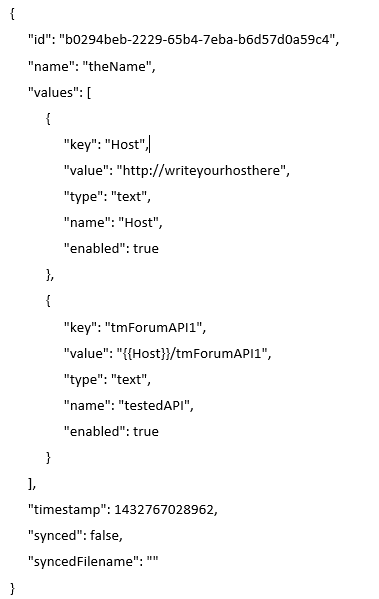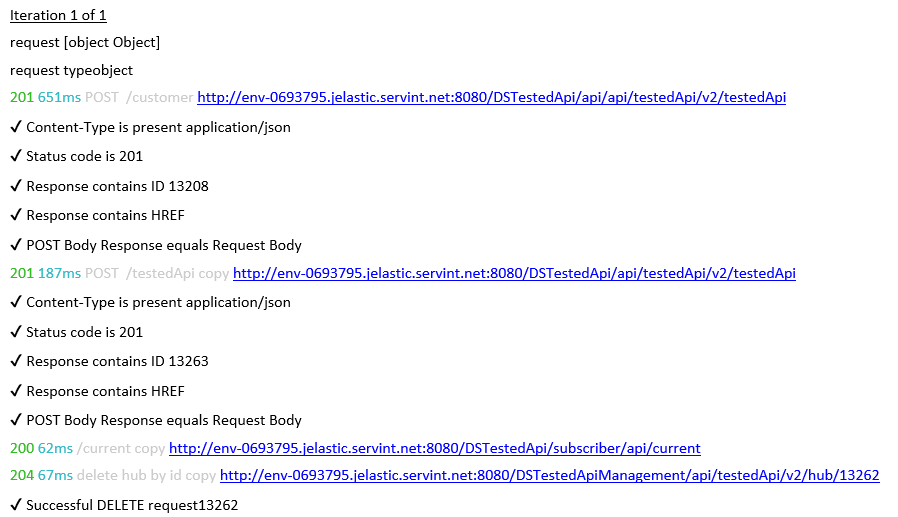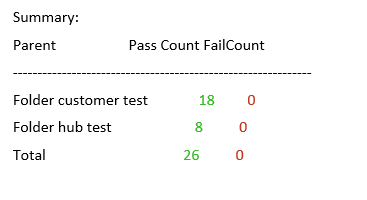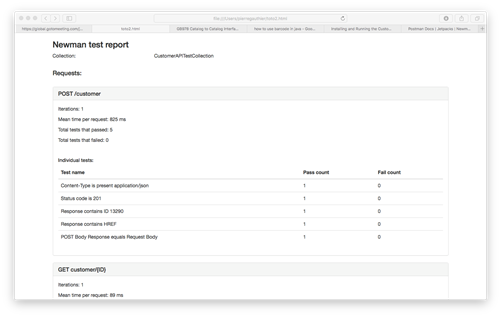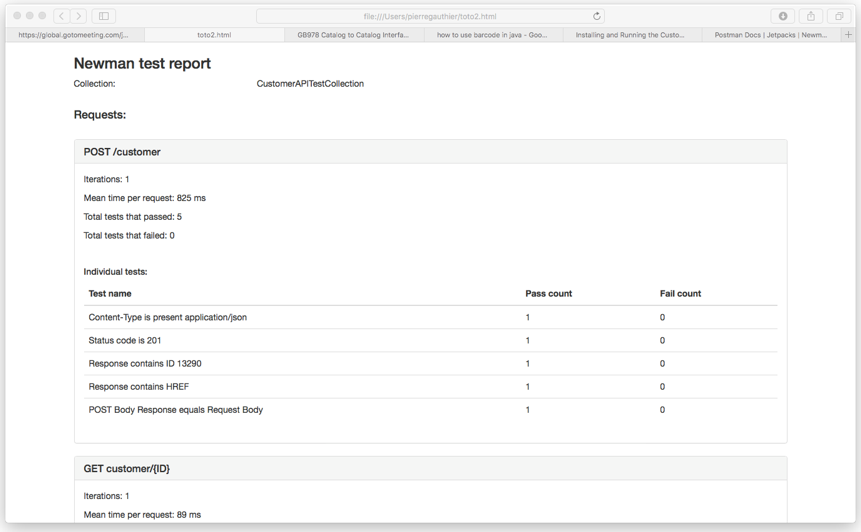...
3 You need to create your testing environment. The environment is a text file without extension written in JSON. It has the following format:
{
"id": "b0294beb-2229-65b4-7eba-b6d57d0a59c4",
"name": "theName",
"values": [
{
"key": "Host",
"value": "http://writeyourhosthere",
"type": "text",
"name": "Host",
"enabled": true
},
{
"key": "tmForumAPI1",
"value": "{{Host}}/tmForumAPI1",
"type": "text",
"name": "testedAPI",
"enabled": true
}
],
"timestamp": 1432767028962,
"synced": false,
"syncedFilename": ""
}
You can use this as a template. Create a file with this format, replace the values for the name, the host and your API addresses and put it in the same folder as the postman collections.
...
5 A folder name results will be created and filled with the output of the tests. You should see something like the following:
Iteration 1 of 1
request [object Object]
request typeobject
201 651ms POST /customer http://env-0693795.jelastic.servint.net:8080/DSTestedApi/api/api/testedApi/v2/testedApi
? Content-Type is present application/json
? Status code is 201
? Response contains ID 13208
? Response contains HREF
? POST Body Response equals Request Body
201 187ms POST /testedApi copy http://env-0693795.jelastic.servint.net:8080/DSTestedApi/api/testedApi/v2/testedApi
? Content-Type is present application/json
? Status code is 201
? Response contains ID 13263
? Response contains HREF
? POST Body Response equals Request Body
200 62ms /current copy http://env-0693795.jelastic.servint.net:8080/DSTestedApi/subscriber/api/current
204 67ms delete hub by id copy http://env-0693795.jelastic.servint.net:8080/DSTestedApiManagement/api/testedApi/v2/hub/13262
? Successful DELETE request13262
Summary:
Parent Pass Count FailCount
-------------------------------------------------------------
Folder customer test 18 0
Folder hub test 8 0
Total 26 0
If they are no failures, then you have passed the CTK and your API is conformant with all the Mandatory features.
The results of the CTK are in the testedapiCTKResult.html and should look like the following (example with Customer Management API):